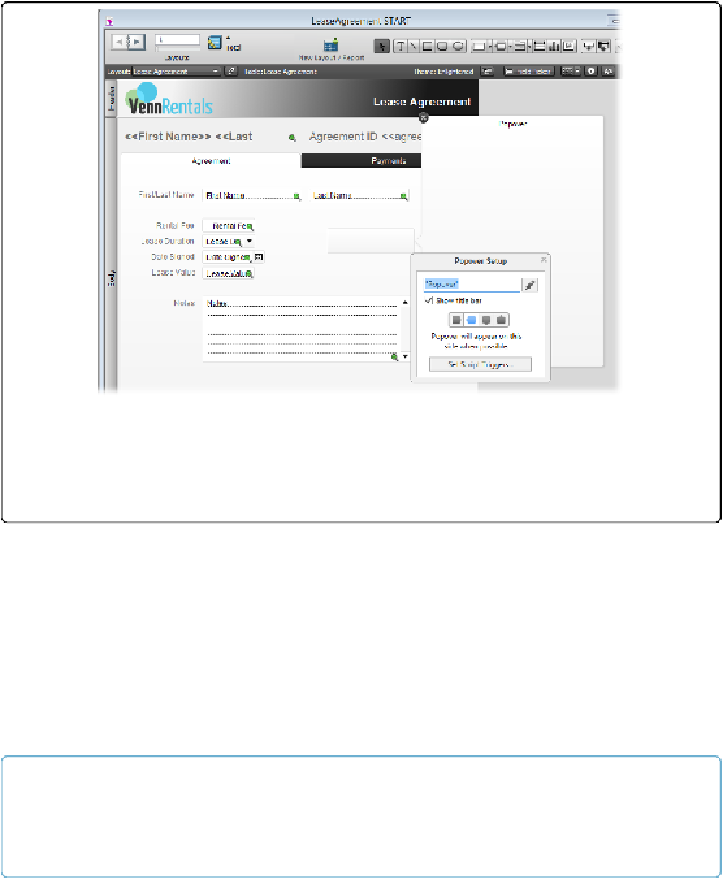Database Reference
In-Depth Information
A popover window appears, along with the Popover Setup dialog box. In the dialog
box, the title field is selected (
Figure 4-18
). In the background, the button you created
has a blinking text insertion point, which lets you add text to your button later on.
Figure 4-18. The Popover Setup dialog box automatically appears when you first create a
popover button, letting you give the popover window a title and determine where it opens in
relation to its button. To access the Popover Setup dialog box again later, double-click the
popover window's title bar.
4.
In the dialog box's title field, type
Lease Document
.
A row of icons in the middle of the Popover Setup dialog box lets you choose where
the popover window appears in relation to the button when the user clicks the popover
button.
5.
Select the far left icon
.
The popover window's title appears at the top, and it scoots over to reflect the posi-
tion you chose.
NOTE
if you click outside the Popover Setup dialog box, it closes. Double-click anywhere on the
popover window to get it back.