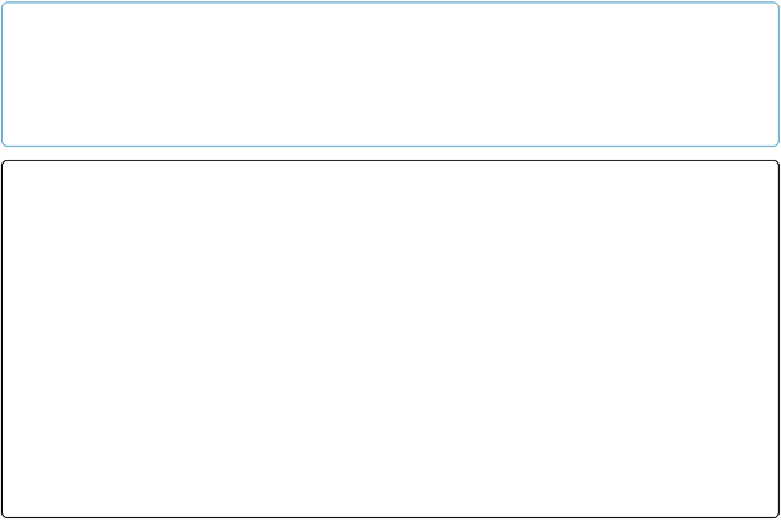Database Reference
In-Depth Information
▪ If you prefer all your tabs to be the same width, choose
Width of Widest Label
.
FileMaker figures out which label is biggest, sizes that tab appropriately and then makes
the others match. This setting may push some tabs out of view if they won't all fit with
the new width.
▪ If you'd like all your tabs to be a nice consistent width, but with the ability to accom-
modate the odd long label, choose
Minimum of
. Enter a minimum width (75 points,
say), and every tab will be that width, unless the label is too big to fit, in which case that
one tab will widen enough so the label fits.
▪ If you want the utmost in control and uniformity, choose
Fixed Width of
and then enter
a width in the box. Every tab is exactly that width. If the label's text is too big, then
FileMaker cuts it off at the edges.
NOTE
Full tab justification overrides some settings in the Tab Width pop-up menu, so if you're making
changes and don't see what you expect, make sure you haven't selected Full in the Tab Justification
pop-up menu.
POWER USERS' CLINIC: TAB IN A TAB
If your layouts have more doodads than the bridge of the Enterprise, take heart. You can
nest
a Tab
Control on another tab for even more space savings. That's right. You can put tabs inside tabs inside
tabs. So long as the new control sits entirely
inside
an existing tab, it behaves just like any other ob-
ject on a panel. It sits there quietly behind the scenes and doesn't make an appearance until you
click its enclosing panel. Only then is it visible, in all its tabbed glory. Needless to say, the more you
use the tab-within-a-tab technique, the more complex your layout becomes—and the more poten-
tially confusing to anyone using your database. Because they can hold so much data, multiple nested
tabs can also dramatically increase the amount of time it takes your computer to draw a layout when
you're sharing a file, using FileMaker Server (
FileMaker Server
). The speed decrease usually isn't
an issue for FileMaker Pro running on a wired network. But if you're sharing your database using
FileMaker Go (
Opening a Database in FileMaker Go
)
or through a browser (
Connecting with a Web
Browser
)
, you can see dramatically slower speeds. If your database is likely to be used on a mobile
device, use Tab Controls sparingly. Nested tabs are not recommended for iOS or mobile.
Formatting a Tab Control
Out of the box, Tab Controls are matched to the theme you chose when you created the lay-
out. But as with other objects on a layout, you can change their formatting. Use the Line and
Fill tools on the Inspector's Appearance tab (or use the Formatting bar, if you prefer).
Change the setting in the Corner Radius tool to make the tabs squared off or rounded. You'll