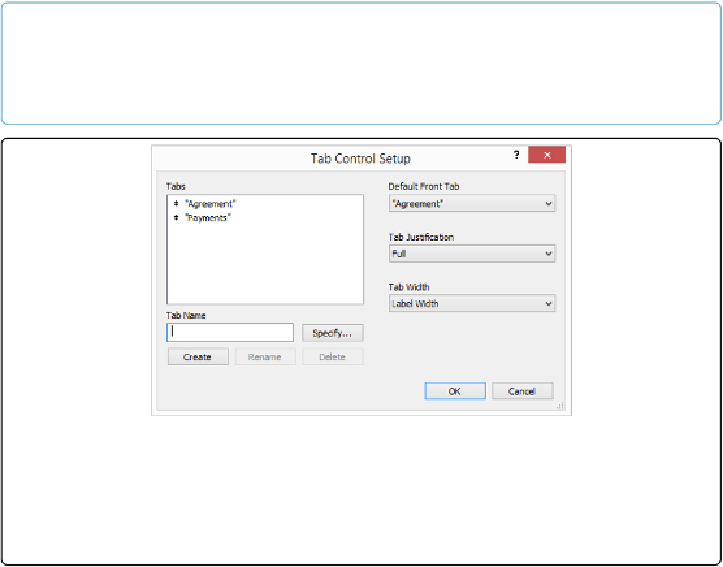Database Reference
In-Depth Information
NOTE
You can also create a Tab Control by selecting Insert→Tab Control. The Tab Control tool
lets you predefine the size and placement.
Figure 4-17. These are the settings for the Tab Control shown in Figure 4-16. Tab widths
are automatically determined by the length of their names. But you can use the Tab Width
pop-up menu to add extra space, set a minimum or fixed width, or make all tabs the width
of the widest label. All Tab Width options are overridden if you select Full justification,
though.
3.
In the Tab Name field, type
Agreement
and then click Create. Repeat this step
and name your second tab
Payments
.
FileMaker adds the two tab names to the Tabs list. The first tab you create is set as the
Default Front Tab. That means the Agreement tab will be the active one whenever
you switch to the Lease Agreement layout—no matter which tab was active the last
time you left it.
4.
From the Tab Justification pop-up menu, select Full
.
The Full option will make the tabs appear all the way across the top of the Tab Con-
trol itself.
5.
When you're done, click OK to close the Tab Control Setup dialog box
.
Your new tab panel, complete with two tabs, sits highlighted in place on your layout.
Notice the selection handles and a dark box around each of the tabs. Any formatting changes
you make with this selection will affect both tabs. It's easiest to make formatting changes to