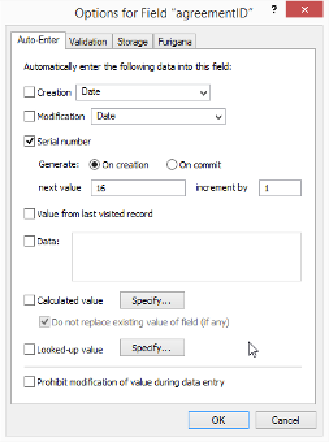Database Reference
In-Depth Information
Figure 4-5. When you first set up an auto-enter serial number field, the next value is always “1”
unless you change it. Auto-enter serial numbers are most often assigned as a record is created
(“On creation”), but if you choose “On commit” instead, FileMaker doesn't generate the number
until the first time the user commits the record. Usually, you use the “On commit” option when
your database has multiple users (as you'll learn on page 232). For instance, a user might create a
record but then delete it instead of filling out its data. In that case, there would be a gap in the seri-
al numbers, because the numbers assigned to deleted records are never reused. If you're importing
data from another source, you should find the highest serial number in the imported data and then
set your field's “next value” to one number higher than the imported data. And while the most
common “increment by” value is 1, you can make the numbers increase by any other number you
choose instead.
Using Replace Field Contents to Add Serial Numbers
When you create a key field after data has been entered, you don't have to go to each record
and manually enter a serial number. You can use the Replace Field Contents command
(
Using the Replace Command
)
to add in the missing serial numbers and reset the field op-
tion's “next value” counter at the same time. Since you have to have a field on a layout in or-
der to use the Replace Field Contents command, you may have to put the agreementID field
on the Lease Agreement layout if it isn't already there.
1.
In Browse mode, choose Records
→
Show All Records
.