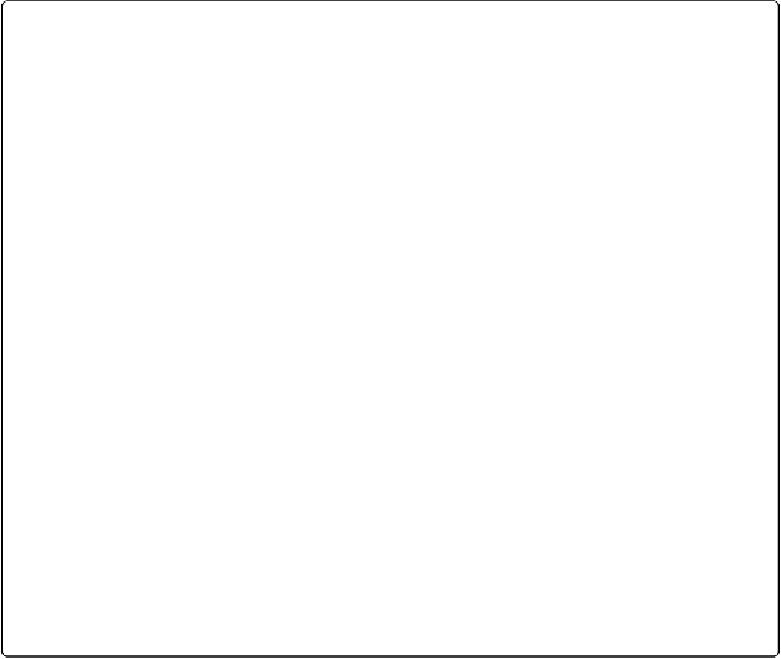Database Reference
In-Depth Information
UP TO SPEED: USE THE KEYBOARD
You can get to almost everything in the Manage Database window's Fields tab from the keyboard
alone. If you're a speed freak, you can avoid the mouse almost entirely. Here's how:
▪ In Windows, use the Tab key to move among buttons, text boxes, and pop-up menus. On a Mac,
you can press the Tab key to move between the field list, Field Name, and Comment boxes.
(Unfortunately, FileMaker doesn't honor Mac OS X's Full Keyboard Access settings.)
▪ While the field list is active, use the up- and down-arrow keys to select the next and previous
fields.
▪ Hold down Ctrl (Control) while pressing the arrow keys to move the selected field up or down
in the list. If this doesn't work for you, check your computer's keyboard shortcuts (PC and Mac)
or Mission Control (Mac only), which can override FileMaker's shortcuts.
▪ Use the keyboard shortcuts for to assign field data types. (Look in the Type pop-up menu to see
them.)
▪ When a field is highlighted, press Alt+N (
⌘
-O) to see the field options dialog box for the selec-
ted field.
▪ Press the Delete key to delete the selected field. Then, when you're asked if you're sure you
want to delete the field, press D (Windows). Mac works the same, except the D key doesn't dis-
miss the dialog box; you'll have to click the Delete button.
▪ Press the first letter of a button name in any of FileMaker's alert message boxes instead of
clicking the button (Windows only). Pressing Return is the same as clicking the highlighted but-
ton on a Mac.
▪ To close the Manage Database window and throw away all your changes, press the Esc key and
then press D to discard (Windows) or press Return (Mac).
If the new calculation field appears on your layout, switch to Layout mode and then move
the field into place below your existing fields. (If the new field doesn't appear, see the next
page to learn why. The next section shows you how to create the field manually.) Switch
back to Browse mode to see the calculation in action. Change the data in the Lease Duration
and Rental Fee fields to see the calculation work dynamically.