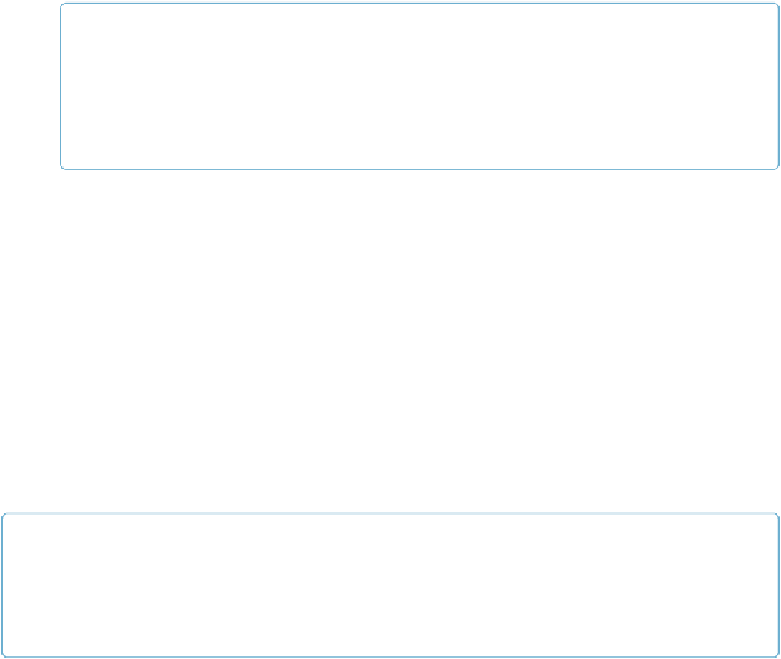Database Reference
In-Depth Information
The number 2 is the unsurprising automatic setting. That means you'll get two places
to the right of the currency's decimal point.
TIP
The most common reason to change this option is to suppress the display of numbers to the
right of the decimal place, even if you enter those characters. So if the entry in the field is
“985.99,” the field will show “986” instead. FileMaker uses normal rounding rules to dis-
play the formatted data. Enter
0
in the “Fixed number of decimals” field to get this format.
4.
Choose the “Use thousands separator” option
.
The standard character for a thousands separator is a comma, but you can use any oth-
er character you'd prefer. Another common choice is a period, which is used in some
European countries.
5.
Switch to Browse mode to view your handiwork. Click Save if FileMaker asks
whether you want to Save the changes to the layout
.
You can tell FileMaker to stop asking you about layout changes by choosing the
“Save layout changes automatically (do not ask)” option.
Click in the Rental Fee field; you can see that the data appears just as you entered it. But
when you're not clicked in the field, the display changes according to the formatting options
you just set.
TIP
If the Data Formatting option you want to use is dimmed, check your field's type, which has to
match its format. For example, you can't apply a time format to a text field or number formatting to
a container field.
Adding a Field Control Style and a Value List
Consistent data entry is critical to a well-behaved database. If you're tracking students for
your school district, and the best half of your data entry folks type a school's name as “Glen-
wood Elementary School,” and the mediocre half type “Glenwood School,” and the lazy
third half barely manage to peck out “Glnwod,” you're going to have a mess on your hands.
But you can control what users put into fields that should contain only specific bits of data.
Figure 3-15
shows the Inspector's Field panel, where you control how fields look and be-
have.