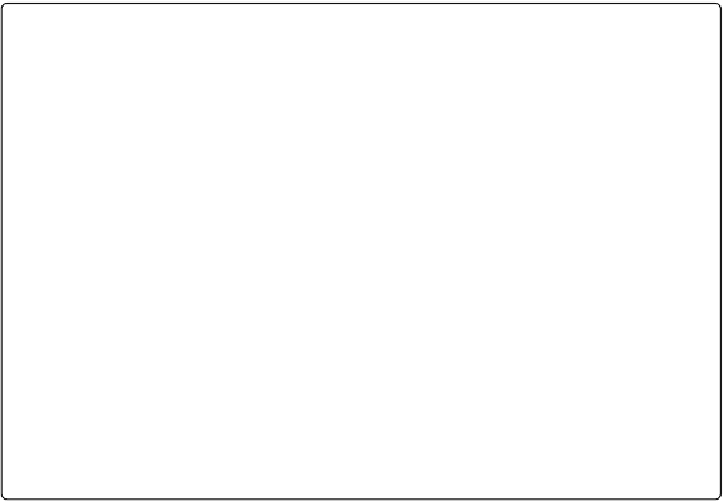Database Reference
In-Depth Information
A pop-up menu appears (
Figure 3-11
).
3.
From the pop-up menu, choose “Save as New Style.”
The Specify Style Name dialog box appears.
4.
Type
Layout Title
into the field and then click OK
.
The Layout Title style is added to the Inspector's list of styles. The circle with the tri-
angle at the top of the Style panel turns red to show you've made changes to the file's
theme.
Figure 3-11. The Inspector's Styles tab lets you manage the styles that store formatting for
items on your layouts. Once you've applied a style to layout objects, any changes you make
to the style's definition will change the formatting of all objects you apply the style to.
5.
Click the circle with the red triangle beside the theme's name and then choose
“Save Changes to Theme.”
The triangle turns black to show that the changes are saved. However, FileMaker
doesn't actually save changes to its default themes; instead it creates a new Custom
theme with the same name. To avoid confusion, you should change your Custom
theme's name.
6.
Click the circle with the black triangle beside the theme's name and then choose
Rename Theme
.