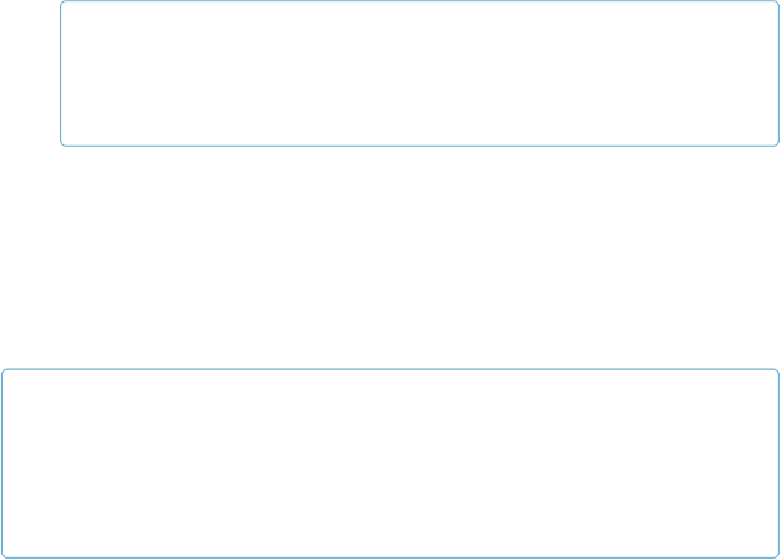Database Reference
In-Depth Information
NOTE
You can also increase font size with the keyboard shortcuts Shift+Ctrl+> (Windows) or
Shift-
⌘
-> (Mac). Each time you use the shortcut, the font size increases to the next measure-
ment in the font size menu. Use the same shortcut, but with the “<” to decrease font size.
5.
Drag the text block into place using
Figure 3-9
as a reference
.
The dynamic guides appear as you're moving the text, and if you have “Snap to Grid”
turned on, it snaps into place as you drag.
For short bits of text, like a title for your layout or a completely custom field label, just click
and then start typing. But if you want to add a block of text that might need paragraph-style
formatting (like automatic line breaks and alignment), then you should drag to define the
height and width of the text block before you start typing in the new text object.
NOTE
You can choose any font you want from your computer's system, but every font you choose has to
be installed on the computer where your database is used. If FileMaker can't find the font you
choose, it'll substitute a plain one instead. So unless you're the only person who'll ever use your
database, it's best to stick with the old standbys most folks are likely to have, such as Ariel, Helvet-
ica and Times.
Creating a New Style
In the last section, you changed the font size and color of a text block to make it useful as an
orienting headline on your new layout. If you create another layout in the same file (as you
will later in this chapter), you can create consistency by making the layout titles look the
same. To do so, you could try to remember the font, size, and color you used on the form lay-
out's title. But it's a lot easier to let the Inspector do this work for you, by creating a style
that you can apply to other text blocks.
If the Inspector isn't showing, choose View→Inspector. Select the Styles tab. Then follow
these steps.
1.
Click the Lease Agreement text block to select it (select the object, not the text it-
self)
.
The Inspector's style options change to show available text styles. The Default style is
selected, and at the right side you see a circle with a red triangle.
2.
Click the circle with the red triangle
.