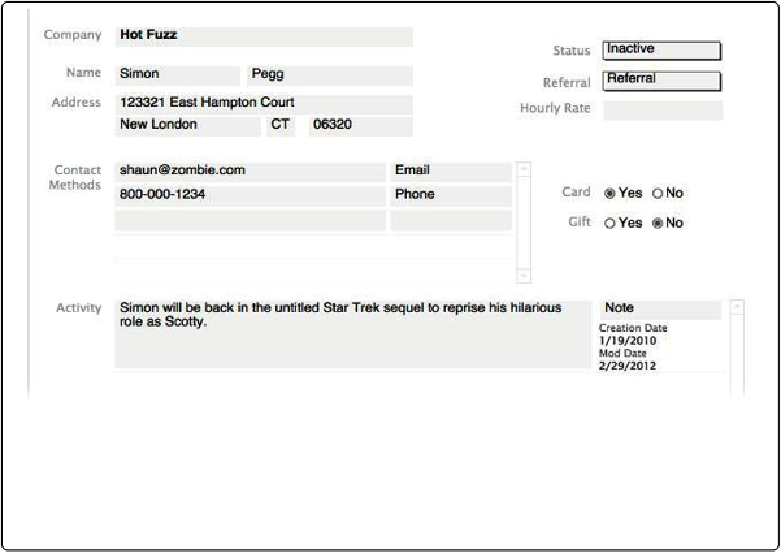Database Reference
In-Depth Information
Name
Street Address
City, State Zip
To make other people—your database's
users
—feel at home in your database, you should ar-
range your fields as close to that standard arrangement as possible. So a good arrangement of
basic fields on a layout for your Contacts would be to have your First Name and Last Name
fields on the same line, with the Street Address on the second line, and the City, State, and
Zip fields arranged on the third line and resized to the relative widths each bit of data usually
takes up. That is, state names are almost always stored as two-letter abbreviations, so the
State field can be very narrow compared with the City field. Finally, you'd group the name
and address fields together in a “chunk” and add a little space between the name/address
chunk and other chunks of data on your layout (
Figure 3-8
).
Figure 3-8. This sample layout shows data grouped in related “chunks” to help orient users to the
layout's purpose. The company name is bolded and slightly separated from everything else. The
name and address fields are grouped together and arranged in a familiar pattern. Phone and email
are chunked together. Metadata (information about the record itself) is chunked near the lower
right.
The principles for good software design have filled many topics and websites. Despite their
massive usefulness, most of those principles are beyond the scope of this topic. However, as
you're trying to decide how to arrange your layouts for maximum efficiency and impact, you