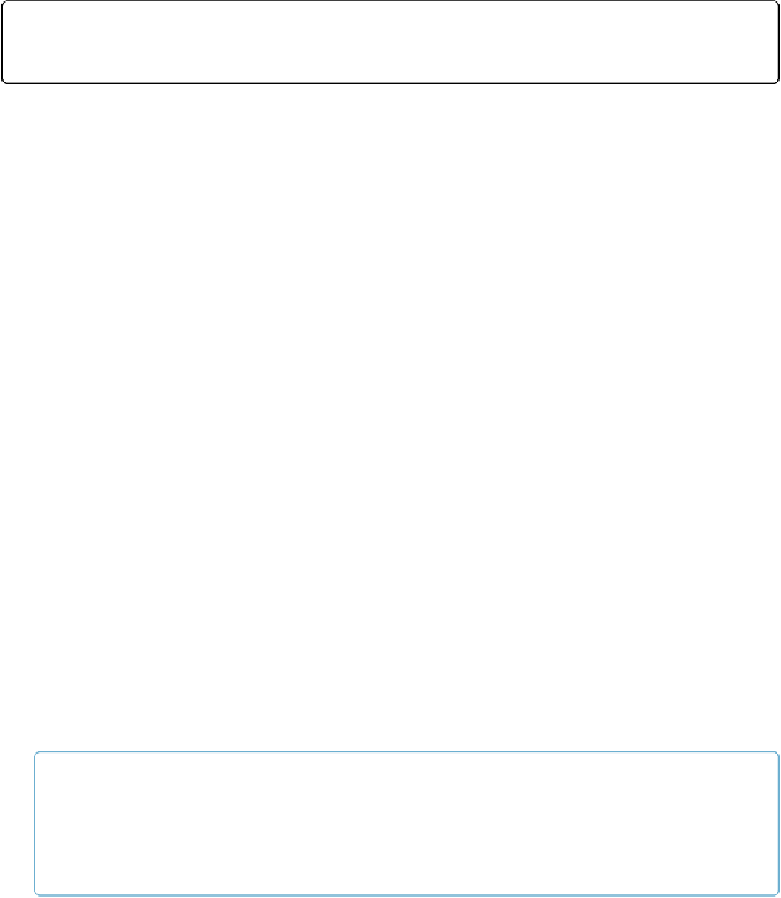Database Reference
In-Depth Information
ton, you now see a New Layout/Report button. The gray background and dark bars at the top and
bottom of the content area appear by default. Learn about layout themes on page 299.
Layout Objects
The items you see in the content area of a layout are called
objects
, and they're the basic
building blocks for all layouts. You can click individual objects to move, resize, or format
them. You can use your favorite technique for selecting multiple objects (see the box on
Selecting Lots of Objects
)
and apply formatting to groups of objects at one time. There's
even a Format Painter tool to copy formatting from one object to other objects of the same
type.
A layout features nine types of objects, and each has its own specific uses and behaviors.
Here's an introduction to each type:
▪
Text objects
. Text objects appear on nearly every FileMaker layout. Field labels are text
objects that can be moved and formatted separately from the fields they identify. All the
formatting you learned about in
Chapter 2
can be applied to text objects. The spell check-
er even works in Layout mode, except it checks text objects instead of data inside fields.
And if you're using the visual spell-checking feature (
Spell Checking as You Type
),
you'll see dotted red underlines if you make a typo or misspell a word.
▪
Lines and Shapes
. FileMaker has some tools for creating basic lines and shapes. You
can create a colored box and place it behind a group of fields to help your database's user
understand which bits of information belong together. Or add lines to reports to make
them easier to read.
▪
Images
. For more graphic power than FileMaker provides, use a program like Pho-
toshop, Illustrator, or GIMP to create your graphics and then place them on your layout.
You can place your company's logo on a layout created to print invoices, or you can use
a tiny icon next to an Email field and turn it into a button for sending email (
Buttons
).
TIP
Don't get carried away importing too many graphics onto a layout, though. If you're sharing a
database to a mobile device or over the Internet (
Server Hardware
) your database can slow
down.
▪
Fields
. Fields are the heart and soul of your database, so expect to put them on every lay-
out you create. You can easily tell the difference between fields and text objects, because