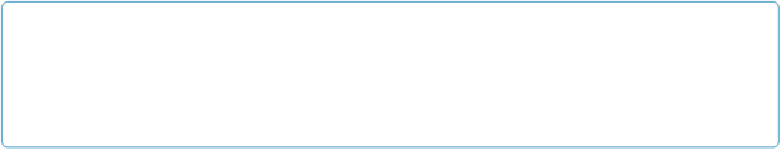Database Reference
In-Depth Information
The Layout Bar
The Layout bar is tucked between the Status toolbar and the content area of your window
(
Figure 3-6
). At the left of the Layout bar is a Layout pop-up menu so you can switch
between your layouts (once you get more than one layout, that is). Form, List, and Table
view buttons are to the right of the Layout pop-up menu. Click the Edit Layout button to
switch from Browse mode to Layout mode. (Or you can use the View menu commands, or
the Mode pop-up menu near the bottom-left edge of the window.)
TIP
If you can't see the Layout bar, it may be because the Status toolbar is hidden. Click the Status tool-
bar control button at the bottom of your window to show it (look between the Zoom controls and the
Mode pop-up menu).