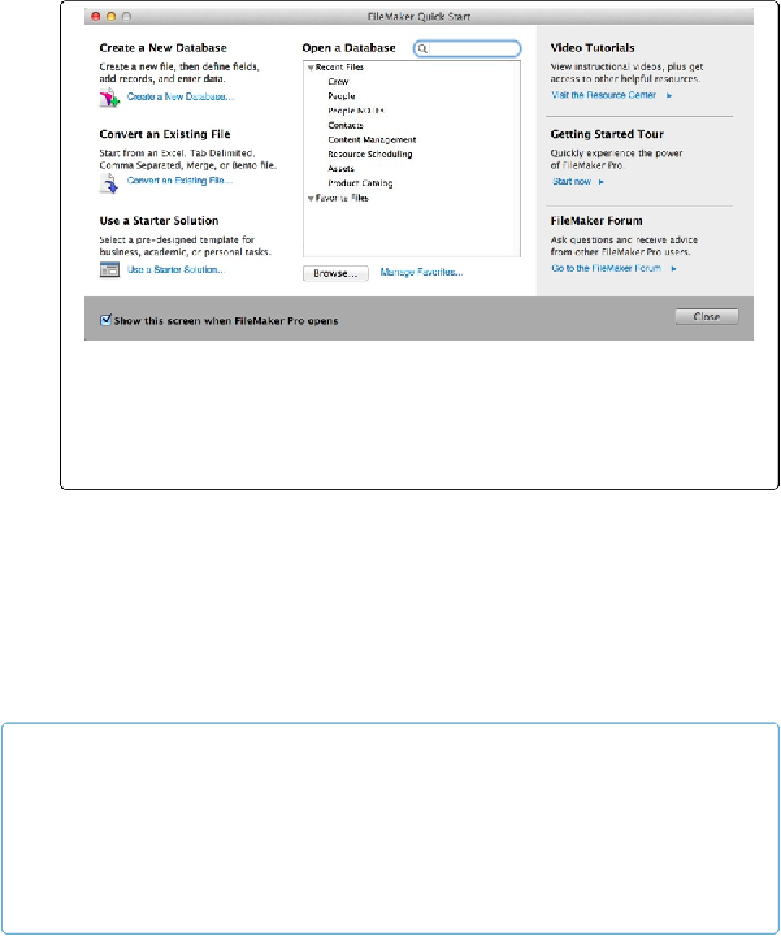Database Reference
In-Depth Information
Figure 3-1. From the Quick Start screen, you can create new files or click shortcut links to
existing ones. Get help from a hands-on tutorial, watch instructional videos, or hang out
with other FileMaker Pro fans in a forum sponsored by FileMaker, Inc. Tell the Quick Start
screen not to show up by turning off “Show this screen when FileMaker opens.” That way,
the next time you launch FileMaker, you'll see a standard Open File dialog box.
2.
Click the “Create a New Database” option. In the Save As field, type
Lease
Agreement
and then choose a location to save your file
.
The “Create a new file named” dialog box is very similar to a Save dialog box. You
can name your new file and navigate through your folders to find your favorite stor-
age spot.
3.
Click Save when you're done
.
A new database window appears in Form view ready for you to start creating fields.
NOTE
It may seem odd to name the file “Lease Agreement” (singular) and not “Lease Agreements” (plur-
al). After all, the file is meant to store many agreements. True enough, and for that reason many de-
velopers always use plural for their file and table names. But at the record level, you'd never put
two peoples' first names in one field, so it doesn't make sense to name the field “First Names.” It's
easier to remember never to use plural than it is to remember different rules for different database
parts, so in this chapter, you'll stick to singular case.