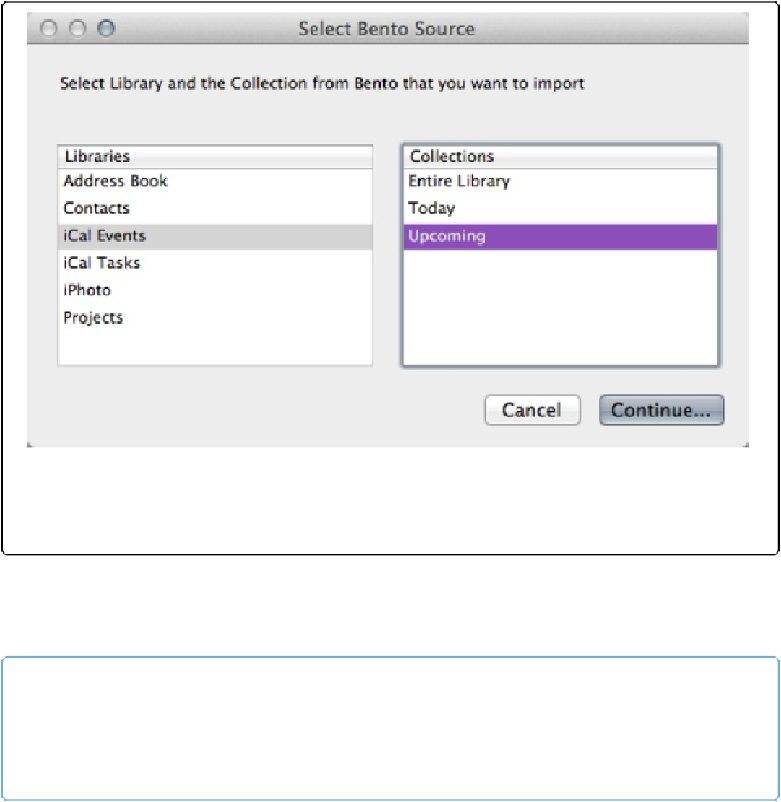Database Reference
In-Depth Information
Bento Data Source
If you use Mac OS X and have Bento, you can import data directly from your Bento libraries
into a FileMaker database. Just choose File→Import Records→Bento Data Source. When
you do, the window in
Figure 21-22
appears.
Figure 21-22. The Bento Data Source import option lets you take information from any of your
Bento libraries. Just choose the library you want from the left-hand list. If that library has collec-
tions, they appear in the list on the right. There's also an Entire Library option.
Once you select the appropriate library (and optionally a collection), click Continue to see
the standard FileMaker Import Records window. From here, you can match up fields and
configure options, just like any other data source.
NOTE
FileMaker Inc. discontinued Bento in 2013. If you have any information in Bento libraries, pull it
into FileMaker while you still can. The Bento import option may well be gone in the next version of
FileMaker.