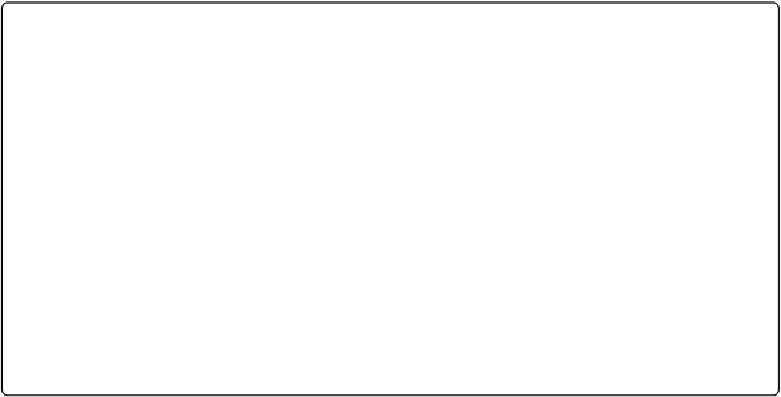Database Reference
In-Depth Information
Figure 2-16. The spell checker found a typo—“clahses.” You can see the misspelled word in the
Word box, and underlined in red in the box at the bottom of the window. If FileMaker figures out
the correct spelling, then, in the list under the Word box, it selects the spelling. And if you're the
type who calculates your gas mileage every time you fuel up, you'll be delighted to discover that
FileMaker keeps track of how many words you've spelled wrong so far and tells you at the bottom
of the window.
When you're checking a word, the Spelling window says, “Status: Questionable Spelling.”
The Word text box displays the word in question. Things can proceed a few different ways:
▪ Usually the correctly spelled word appears in the list of suggested spellings. If it does,
click the correct spelling and then click Replace. (Or just double-click the correct word.)
▪ If you don't see the right spelling, correct it yourself. Type the correct spelling into the
Word box. To confirm that your new spelling is correct, click Check; the status line
changes to say “Correct Spelling” if you got it right. Otherwise, you're back where you
started, with a misspelled word and a few suggestions below it.
▪ If you spelled it right originally, but FileMaker doesn't agree, click Ignore All to tell
FileMaker to skip this so-called misspelling. Better yet, click Learn to teach FileMaker
the word so it doesn't bother you in the future. (Clicking Learn adds the word to your
current user dictionary, which is explained on
Managing Spelling Dictionaries
. Ignore
All ignores the word only temporarily; if you quit FileMaker and come back later, then it
thinks the word is misspelled again.)
▪ If you change your mind and want to stop the spell checker, just click Cancel. This
doesn't undo your changes; it just closes the dialog box.
▪ When the spell checker has finished, the status line changes to say “Finished Spelling,”
and the Replace button says “Done.” Click the Done button to close the dialog box.