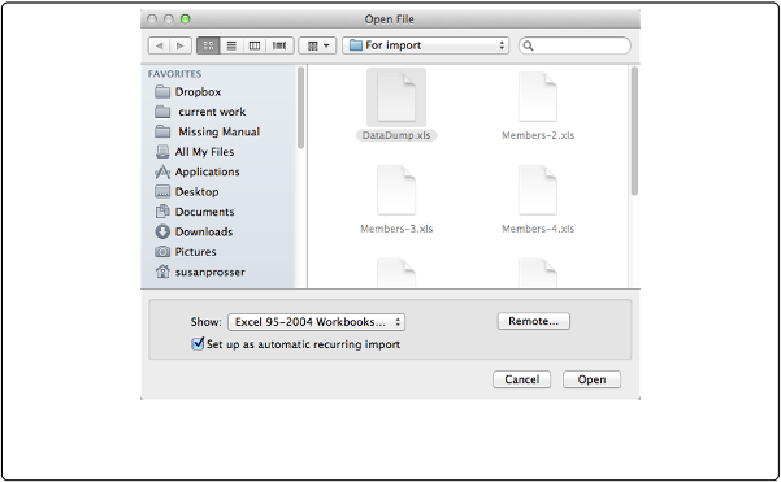Database Reference
In-Depth Information
Figure 21-15. If you're about to do an import that you expect to do again and again, turn on the
“Set up as automatic recurring import” checkbox before you click Open.
The Recurring Import Setup dialog box asks you questions about what you want FileMaker
to do with the imported data. The result is a new table with the data you imported, a new lay-
out to display it, a new script to rerun the import, and a script trigger that updates the data
each time you switch to the new layout. These are all things you can program for yourself,
but not in the 2 seconds it takes FileMaker to pull it off.
Here's how to get your own recurring import:
1.
Choose File
→
Import Records
→
File and then select a file to import
.
Make sure the “Set up as automatic recurring import” checkbox is turned on, of
course. The Recurring Import Setup dialog box opens. As shown in
Figure 21-16
, it
displays the path of the file you just chose.