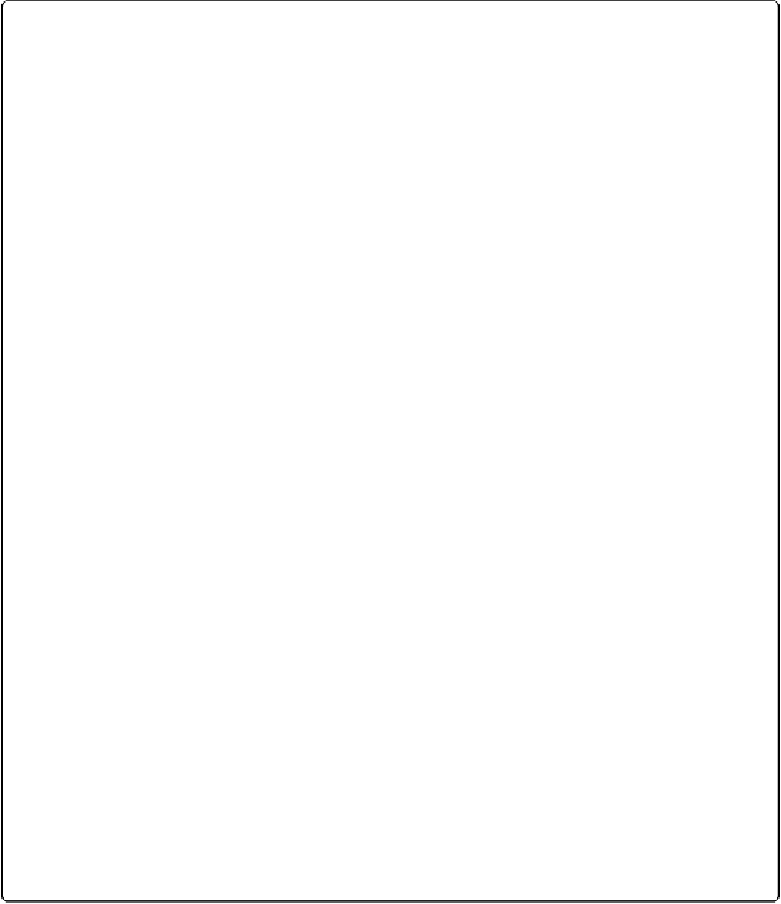Database Reference
In-Depth Information
POWER USERS' CLINIC: ADVANCED ODBC DATA SOURCE OPTIONS
At the bottom of the Edit Data Source window, you see a section labeled “Filter tables” (
Fig-
ure 21-8
)
. These settings are entirely optional but may prove very useful if you're connecting to a
complex database system. These settings tell FileMaker which tables you consider important, and
which ones it can safely ignore. Doing so means you don't have to look at very long lists as you
build your database, and it helps FileMaker keep things running as quickly as possible.
Database terminology is inconsistent from one system to another. The “Filter tables” section gives
you three empty boxes to fill in, some with mysterious names. Here's how it shakes out:
▪ If you use Oracle, the Catalog box is irrelevant: Leave it empty. In the Schema box, you can
enter a user name. When you do, FileMaker will look at only tables owned by that user.
▪ If you use Microsoft SQL Server, you can put the name of a particular database in the Catalog
box to limit FileMaker to only tables in that database. If you use schemas, or collections of
tables and views, you can also restrict FileMaker to just one schema.
▪ If you use MySQL, the Catalog box has no bearing on things, so you can leave it empty. If you
want to see only tables for a particular user, enter the user name in the Schema box.
▪ Whatever your database, if you care only about one particular table, enter its name in the Table
name box. FileMaker will then show that table alone.
To the right of these three boxes, FileMaker offers three checkboxes. In the world of SQL databases,
two or three
different
things act like tables.
▪ Tables are real honest-to-goodness tables, a lot like their FileMaker counterparts.
▪ Views are sort of like smart folders in iTunes or your mail program: They show portions of one
or more tables based on criteria defined on the database server. If you're accessing a complex
database and you need read-only access to a specific portion, you might consider asking your
database administrator to create a view that includes just the data you need. This will make
things simpler for you down the road.
▪ System tables are tables the database system creates itself for various purposes. (MySQL
doesn't have this kind of table, so don't fret about it if you're a MySQL user.)
Your job is to turn on the checkbox for each type you want FileMaker to show. You can also turn off
all three checkboxes, and FileMaker will show everything it can.
If you don't know what any of this means, try leaving every box blank, and turning on Tables and
Views. If FileMaker takes a long time showing tables to pick from, if the table you want isn't in the
list, or if you feel like you're seeing loads of tables you don't want to see, consult your SQL data-
base administrator for help.