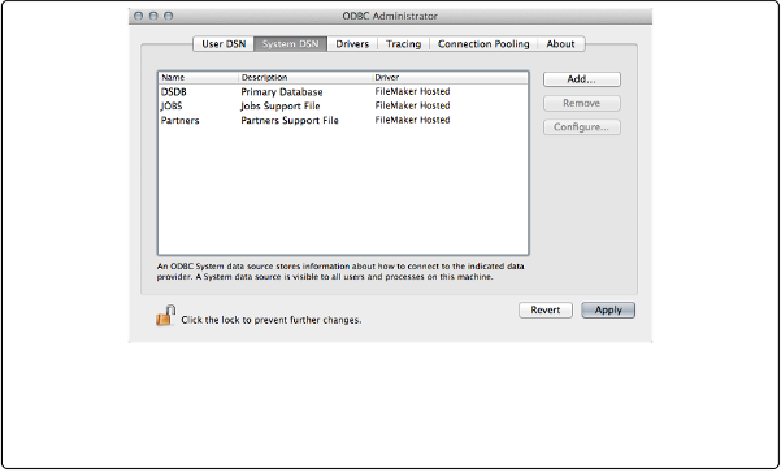Database Reference
In-Depth Information
sources.) Next, click Add. A sheet slides down showing a list of ODBC drivers installed on
your computer. Select the one you want and then click OK.
At this point, the exact configuration will vary based on the driver you're using.
Figure 21-7. The ODBC Administrator on Mac OS X lets you create ODBC data sources. You need
to log in to your computer as an administrator to create the kind of data source FileMaker needs.
You may also need to click the padlock icon in the bottom-left corner of this window before you can
make changes.
Finishing ODBC Data Source Configuration
The exact setup procedure varies with each ODBC driver, but a few things remain constant:
▪ On Mac OS X, even though you're in the System DSN tab, you have the option of creat-
ing either a
user
or a
system
DSN. Make sure you choose
system
.
▪ Give the data source any name you like. You'll use this name later when you connect
FileMaker to the database. But bear in mind if you
change
a name here, you'll have to
update every FileMaker database that uses it or the connections will break.
▪ The description isn't important. Leave it blank, or leave a note for yourself.
▪ You need to know the address (IP address or host name) of the database server, as well as
a user name and password. You also need to know the name of the database you're con-
necting to (not Oracle or MySQL, but the name of the actual database on the server, like
Products or Financial).