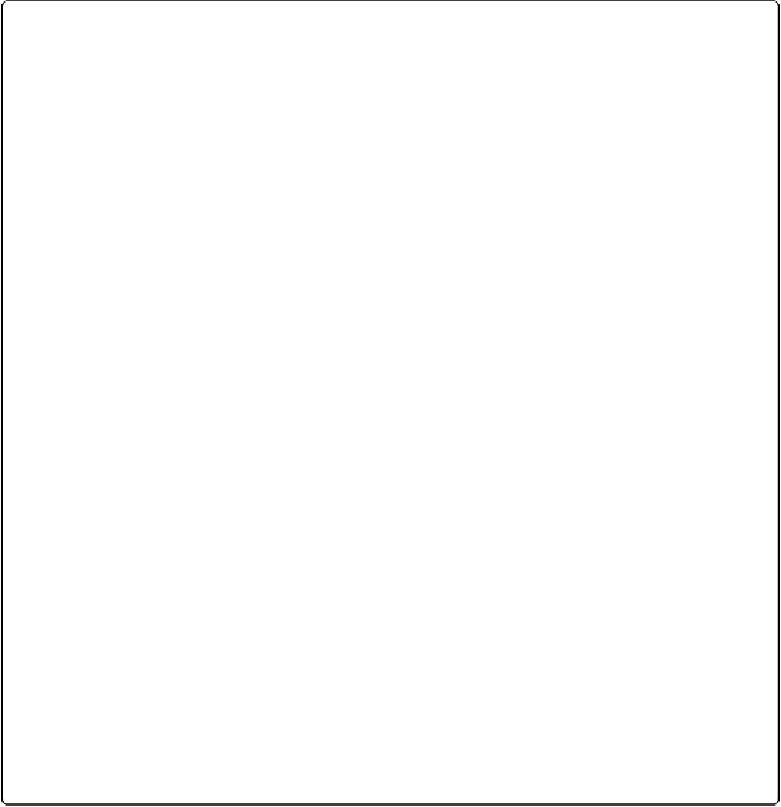Database Reference
In-Depth Information
WORD TO THE WISE: USING STANDALONE DATABASES IN FILEMAKER
GO
If you're sharing a database with others, it's best to access the database only from FileMaker Server.
However there are times when you must have your company data on your own device—like when
you're traveling in a remote area where Internet or cell phone service is sketchy. In that case, you
can transfer the file, or more commonly, a file with reduced features and a small set of records, to
your mobile device. The easiest way to transfer a file is to copy it into iTunes and then sync your
device with that copy of iTunes. You can also email a file to yourself and open the email on the
iPad. See FileMaker Go Help for more information.
Remember though, that when you transfer a file you're making a
copy
of it, so any changes you
make to its data aren't automatically transferred to your hosted file. It's easiest to work with local
files on mobile devices if they're meant to be used only for viewing data; for example if you just
need a copy of your Contacts database so you can look up addresses as you're traveling. But if you
expect to enter data in a file that's stored on a mobile device, you'll have to figure out how to sync
that data with the copy of the database back in your office. In a simplest-case scenario, you can just
move your mobile copy up to your server and throw away the file that stayed home.
But this situation is rare, since while you're away updating your notes on all those meetings you
had, the office staff was busily updating records in the database on your FileMaker Server. Now you
have two databases, each of which has some records that have been updated and some that have not.
You might think that you can just search your database for all the records you changed while you
were away and then do an Import Update into the shared database. But what if some else edited one
or more of the
same
records you worked on while you were traveling? Your import would overwrite
that person's data entry, even if it was edited after you made your changes in your local copy of the
file.
Sometimes it's safest to import only the new records you create while you're traveling. But even
that has pitfalls, because the serial number that creates a record's unique key will be incrementing in
your copy
and
in the FileMaker Server copy of file. Now you have a new headache—two different
records in two different copies of a database that share the same “unique” id.
There are ways to sync multiple copies of database, but the techniques are very advanced and go
beyond the scope of this topic. So if this is an issue for you, there are some third-party synching
solutions you should investigate. Do a Web search for “FileMaker mobile sync” to learn about the
commercial solutions that might make your mobile life easier.