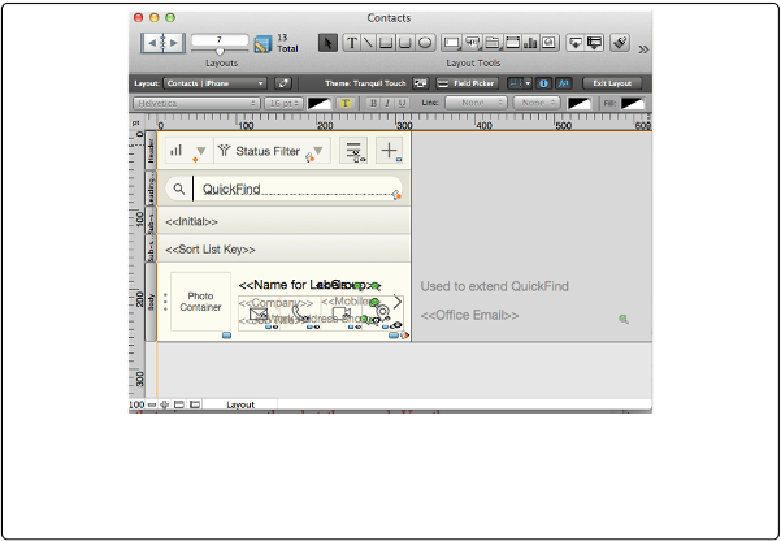Database Reference
In-Depth Information
tures. See the box on
Using Standalone Databases in FileMaker Go
for a way to avoid con-
necting to the server until the mobile user is back in your office.
Figure 20-9. This is the iPhone layout from the Contacts Starter Solution, shown in Layout mode. It
uses merge fields to display data: the only place a user can type is in a Quick Find field. Users can
filter a long list by using the pop-up menu in the header. The + button lets users enter a new con-
tact on a Contact Detail page that's created to be scrolled on the tiny iPhone screen.
Designing for WebDirect
The same basic rule-of-thumb you learned for FileMaker Go applies to designing for the
Web: Think about the tasks web users perform and then design a set of layouts that give
users exactly what they need. However, there are two more limitations on the Web that you
need to take into account.
Web browsers can only view one layout at a time (no multiple windows allowed). You may
need to rework any techniques you've employed that require users to view or work with
more than one window at a time. And the menus and available commands are limited in We-
bDirect. The next section explains.