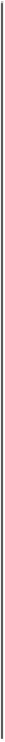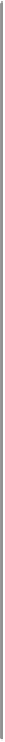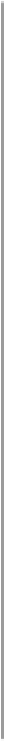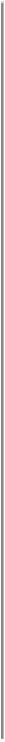Database Reference
In-Depth Information
Table 20-1. Some FileMaker features work in FileMaker Go but not in WebDirect, and
vice versa. This table covers the major differences.
FILEMAKER GO
WEBDIRECT (BROWSER)
Spell
checking
Not available.
Uses the browser's spell checker.
Importing Can only import records from one FileMaker data-
base to another.
Can import from FileMaker Pro, tab-separ-
ated text, comma-separated text, DBF,
merge, or Excel files.
Exporting Exports to TAB. CSV, DBF, merge, HTML table,
and Microsoft Excel XLSX (UTF-16) format.
Exports to tab-separated text, comma-sep-
arated text, dbf, merge, and HTML table
formats.
Printing Supports print, but print options set in FileMaker
Pro have no effect.
Relies on the browser's Print features.
Text
styles
Doesn't support highlight, superscript, and sub-
script conditional formatting options. Word under-
line appears as underline. Also doesn't support
strike-through, condense, extend, or small caps.
Highlight, superscript, and subscript condi-
tional formatting options. Word underline
appears as underline.
Displayed in Browse mode, even when the link is
created in Preview mode.
Displayed in Browse mode, even when the
link is created in Preview mode.
External
functions
and plug-
ins
Doesn't support external functions or plug-ins.
WebDirect limits plug-ins to those designed
for the Web Publishing Engine (WPE). See
FileMaker Server Help for more informa-
tion on WPE compatible plug-ins.
Kiosk
mode
Although you can design a Kiosk database (
Re-
run in FileMaker Go, you can't navigate through
records by swiping with two fingers.
Doesn't support Runtime or Kiosk data-
bases.
Script steps are a special case. FileMaker Go and WebDirect don't recognize all script steps.
Some that work in Go don't work in a browser and vice versa. Fortunately the Edit Script
dialog box is ready to help. The Compatibility pop-up menu lets you see the scripts that
won't work or need special treatment. See
Figure 20-1
.