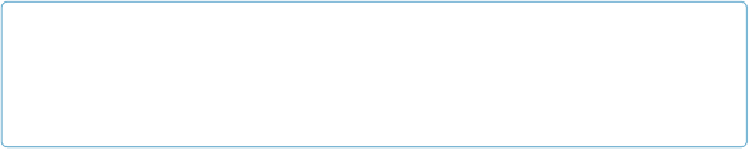Database Reference
In-Depth Information
▪ If Local Hosts doesn't do the trick, then from the View pop-up menu, choose
Favorite
Hosts
instead. The first time you choose this option, the list will be empty. You load it up
with all the hosts you want FileMaker to remember. Click the Add button to summon the
Edit Favorite Host dialog box and then type the host computer's information, as shown in
When you're done setting up the favorite host, click Save. FileMaker now shows the
computer in the Hosts list. Now, whenever you visit the Open Remote File dialog box,
FileMaker has Favorite Hosts preselected, with all your favorites instantly available.
Of course, you can change a favorite at any time (just select it and then click Edit) or re-
move it from the list when you don't need it anymore (select it and then click Remove).
NOTE
When you add a host to your favorites, FileMaker also shows it in the Quick Start dialog box.
Click the Open Database icon in that window and, in the box on the left, you see your host lis-
ted.
▪ The
Hosts Listed by LDAP
option is for the big guys. If you have a lot of FileMaker
servers, and you don't want end users to have to manage their Favorites list manually,
you can set up an LDAP server with available host information. Refer to the FileMaker
Server documentation for details on this uncommon option.