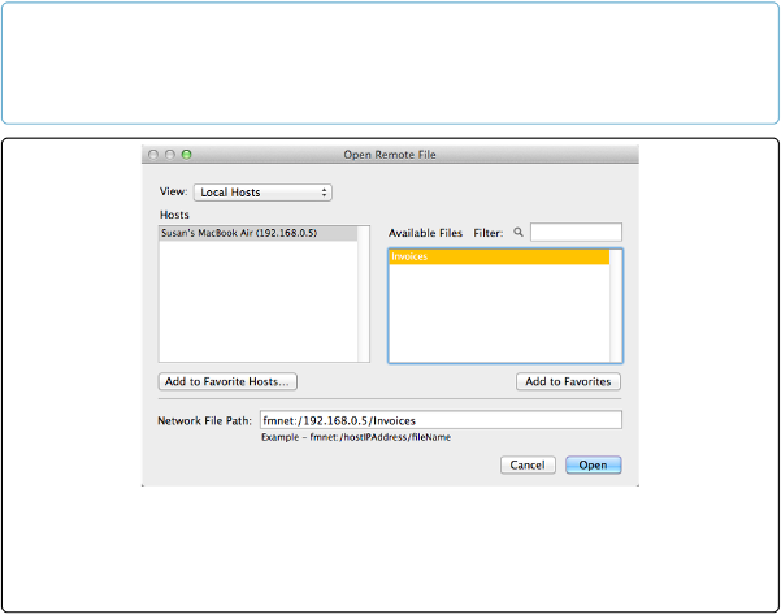Database Reference
In-Depth Information
3.
Select the file you want to open from the Available Files list and then click Open
.
Even if there's only one file on a host, you have to click it. If you've added accounts
to the file, then FileMaker asks you for an account name and password. When you
give it what it needs, the database opens.
When a database opens from a host, in the window's title bar, FileMaker puts the host name
in parentheses after the file's name to help you keep things straight.
NOTE
If you don't like seeing host names in your windows' title bars, then use the Set Window Title step
to change the window's name in a script that runs when the file is opened
Working with Files
).
Figure 19-2. The Open Remote File dialog box lets you find files that are shared on the network.
This box lists all the hosts it can find on your network. Select a host to see all the available files in
the list to the right. If you like the typing thing, then in the Network File Path box, you can enter a
specific path that includes the fmnet protocol, a server name or IP address, and the file name.
Using FileMaker Pro on an ordinary desktop computer to host your files is easy and inex-
pensive, but it has some considerable drawbacks. First, it can handle no more than five
guests at once. There are other considerations as well, including:
▪ In small offices, a computer used as the host is usually also by someone's work com-
puter. So in addition to sharing the FileMaker database, the computer is sending email,
creating word processing documents, and who knows what else. That's a recipe for in-