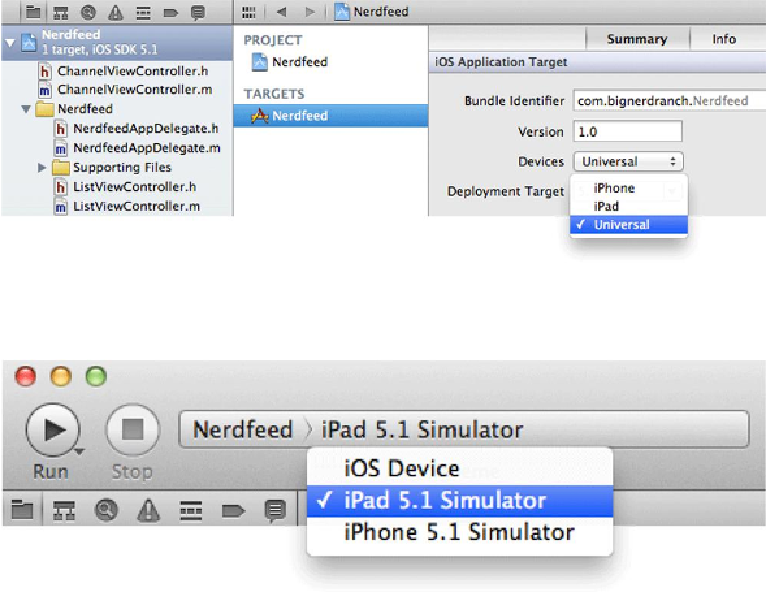Graphics Programs Reference
In-Depth Information
Universalizing Nerdfeed
When first creating
Nerdfeed
, we chose to go with an iPad-only application. Now let's turn
it into a universal application. Select the
Nerdfeed
project from the project navigator. In the
editor area, choose the
Nerdfeed
target and then the
Summary
tab.
Figure 26.6 Universalizing Nerdfeed
From the
Devices
pop-up menu, choose
Universal
.
Figure 26.7 Changing simulators
That's all there is to it - the application is now universal. You can test it by building and
running again on one simulator and then the other.
There are two reasons the universalization process was so easy for
Nerdfeed
. Remembering
these reasons will help you when you're writing your own applications.