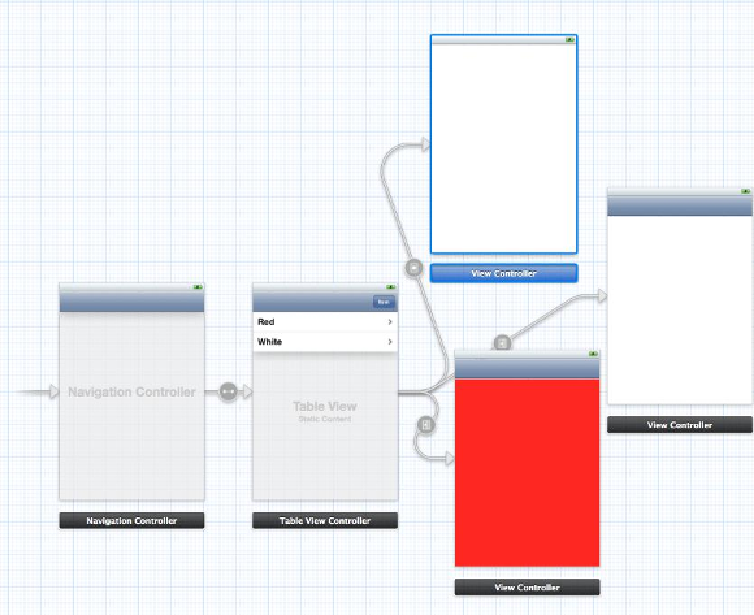Graphics Programs Reference
In-Depth Information
Now let's look at another style a segue - a
Modal
segue. Drag a new
UIViewControl-
ler
onto the canvas. We want this segue's action item to be a bar button item on the table
view controller's navigation item.
Drag a
Bar Button Item
from the library onto the right corner of the navigation bar at the
top of the table view controller's view. Then, Control-drag from this bar button item to the
view controller you just dropped on the canvas. Select
Modal
from the black panel. The
storyboard canvas now looks like
Figure 24.13
. (Notice that the icon for the modal segue
is different from the icon for the push segues.)
Figure 24.13 A modal segue
Build and run the application. Tap the bar button item, and a view controller with a white
view will slide onto the screen. All is well - except you can't dismiss this view controller.
You'll have to write some actual code to do that.