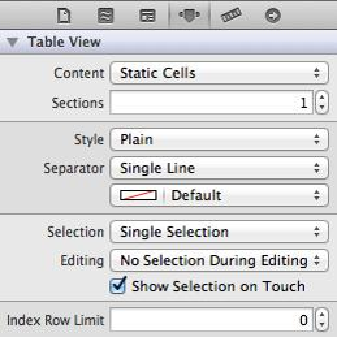Graphics Programs Reference
In-Depth Information
Three
UITableViewCell
s will appear on the table view. You can now select and con-
figure each one individually. Select the top-most cell and, in the attributes inspector,
change its
Style
to
Basic
(
Figure 24.10
)
.
Figure 24.10 Basic UITableViewCell
Back on the canvas, the selected cell will now say
Title
. Double-click on the text and
change it to
Red
.
Repeat the same steps for the second cell but have the title read
White
. Let's get rid of
the third cell; select it and press Delete.
Figure 24.11
shows the updated table view.