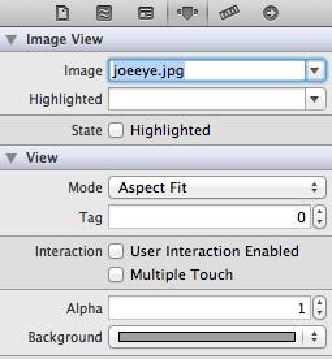Graphics Programs Reference
In-Depth Information
When the device rotates, two things happen. First, the view is rotated to be aligned with
the device orientation. Second, the view is resized to fit the screen. For example, a view
that is 320 points wide and 480 points tall in portrait mode will be 480 points wide and
320 points tall in landscape mode. When a view is resized, it will
autoresize
all of its sub-
views. Each subview is resized according to its
autoresizing mask
property. You can
modify the autoresizing mask of a view by selecting the view in the XIB file and then
clicking the
icon to reveal the
size inspector
(
Figure 8.6
).
Figure 8.6 Autosizing in size inspector