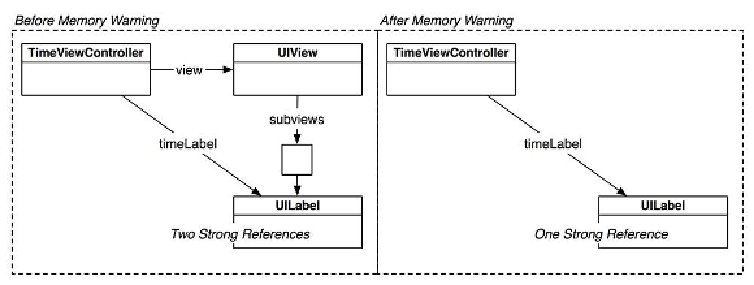Graphics Programs Reference
In-Depth Information
UITabBarItem *tbi = [self tabBarItem];
[tbi setTitle:@"Time"];
UIImage *i = [UIImage imageNamed:@"Time.png"];
[tbi setImage:i];
[[self view] setBackgroundColor:[UIColor greenColor]];
}
return self;
}
- (void)viewDidLoad
{
[super viewDidLoad];
NSLog(@"TimeViewController loaded its view.");
[[self view] setBackgroundColor:[UIColor greenColor]];
}
Build and run the application. Switch between tabs and simulate memory warnings. No
matter what you do, the background color of
TimeViewController
's
view
will be
green.
Unloading views
If
TimeViewController
destroys its
view
during a memory warning, the
view
's
subviews will no longer be able to appear on screen and should be destroyed, too. This is
what will happen with the
UIButton
; it is only owned by the
view
, so when the
view
is destroyed, the button is destroyed. However, the
UILabel
will continue to exist be-
cause it is still pointed to by the
timeLabel
instance variable of
TimeViewCon-
troller
. (
Figure 7.17
).
Figure 7.17 TimeViewController before and after memory warning