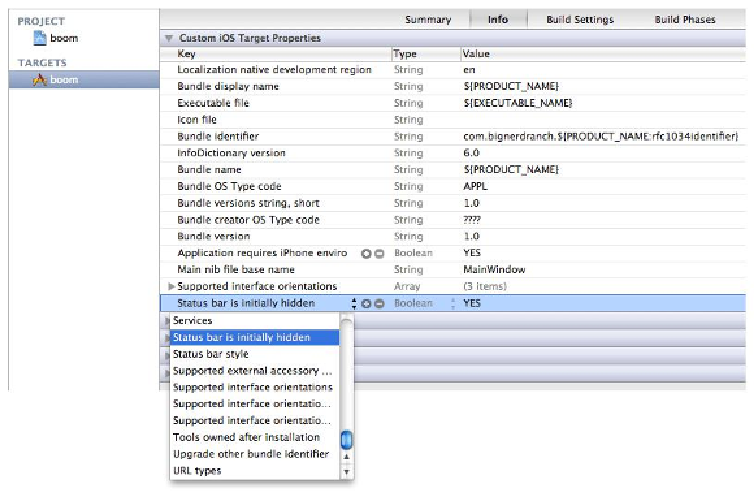Graphics Programs Reference
In-Depth Information
Select the last row and click the
+
icon next to the key name to add another key-value pair.
A new row will appear, and a pop-up menu will open in the
Key
column. Choose
Status
bar is initially hidden
from this list and hit return. In the
Value
column, change the value
to
YES
. Now the status bar will be hidden as soon as you launch the application.