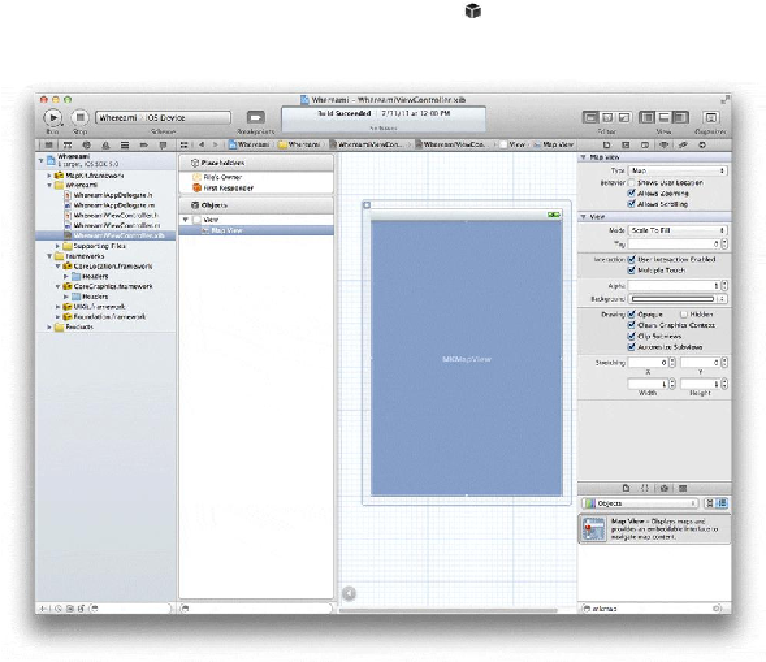Graphics Programs Reference
In-Depth Information
Interface Properties
In the object library, use the search box at the bottom of the library pane to find an
object library is at the bottom of the utilities area. To show the utilities area, click the right
button in the
View
segmented control in the top right corner of the workspace. The key-
board shortcut is Command-Option-0. Then, select the
icon from the library selector.)
Figure 5.3 Dropping MKMapView
Now drag a
UITextField
and a
UIActivityIndicatorView
onto the
MKMapView
. Resize, position, and set their connections, as shown in
Figure 5.4
. To make
a connection, first right-click (or Control-click) on the object with the instance variable to