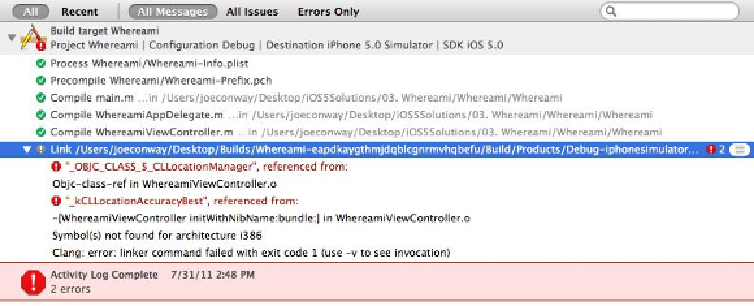Graphics Programs Reference
In-Depth Information
You can select an error in the issue navigator to see a more detailed description of what is
going on. (You can also go to the log navigator and select the most recent
Build Whereami
item and see the same information.) Notice that the errors generated are underneath the
item named
Link
. When you see linker errors, it is typically because you did not add the
appropriate framework to your target. Add the
CoreLocation.framework
file back
to the target in the
Link Binary With Libraries
build phase and build again to confirm that
you have fixed the error.