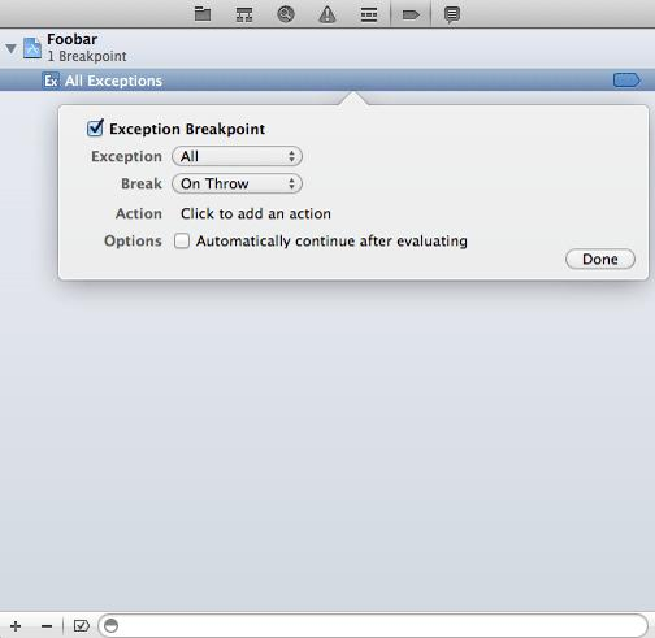Graphics Programs Reference
In-Depth Information
Diagnosing crashes and exceptions
While you can set breakpoints yourself to break on a particular line, it would be nice if the
debugger would automatically set a breakpoint on any line that causes your application to
crash or that causes an exception to be thrown.
To get the debugger to do this, we need to add a breakpoint for all exceptions. Select the
debug navigator. Then, at the bottom of the navigator area, click the
+
icon and select
Add
Exception Breakpoint...
. Then, click the
Done
button on the panel that pops up (
Fig-
Figure 4.13 Turning on exception breakpoints