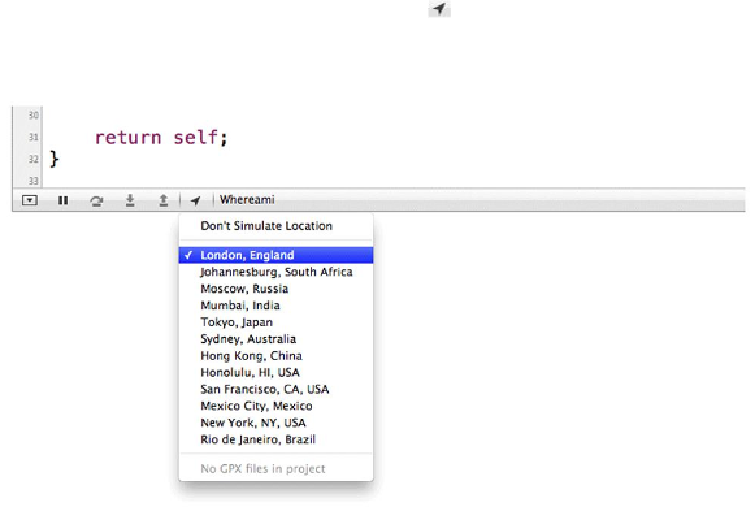Graphics Programs Reference
In-Depth Information
Build and run the application. You can build to the simulator or to a device by selecting
the appropriate item from the
Scheme
pop-up button next to the
Run
and
Stop
buttons.
If you are running
Whereami
on the simulator, you'll have to simulate its location once
Whereami
is running. When you run an application from
Xcode
, a bar appears at the bot-
tom of the editor area with several icons. Click the
icon in this bar and then select a
location from the drop-down list (
Figure 4.6
)
.
Figure 4.6 Simulating a location
After giving permission for the application to use location services on the device and
waiting a few seconds while the location is found (or simulated), your console will display
the description of the location object, which will look something like this:
<+37.33168900, -122.03073100> +/- 100.00m (speed -1.00 mps / course -1.00)