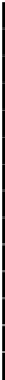Digital Signal Processing Reference
In-Depth Information
table at the end of the Video_Sync.vhd file. Keep in mind that higher
resolutions will require more pixel memory and smaller hardware delays that
can support the faster clock rates needed.
Table 10.3 Pixel clock rates for some common video resolutions and refresh rates.
Mode
Refresh
Hor. Sync
Pixel clock
640x480
60Hz
31.5kHz
25.175MHz
640x480
63Hz
32.8kHz
28.322MHz
640x480
70Hz
36.5kHz
31.5MHz
640x480
72Hz
37.9kHz
31.5MHz
800x600
56Hz
35.1kHz
36.0MHz
800x600
60Hz
37.9kHz
40.0MHz
800x600
72Hz
48.0kHz
50.0MHz
1024x768
60Hz
48.4kHz
65.0MHz
1024x768
70Hz
56.5kHz
75.0MHz
1024x768
70Hz
56.25kHz
72.0MHz
1024x768
76Hz
62.5kHz
85.0MHz
1280x1024 61Hz
64.24kHz
110.0MHz
1280x1024 74Hz
78.85kHz
135.0MHz
10.16
Laboratory Exercises
1.
Design a video output display that displays a large version of your initials. Hint: use the
character generation ROM, the Video Sync FPGAcore, and some of the higher bits of the
row and column pixel counters to generate larger characters.
2.
Modify the bouncing ball example to bounce and move in both the X and Y directions.
You will need to add code for motion in two directions and check additional walls for a
bounce condition.
3.
Modify the bouncing ball example to move up or down based on input from the two
pushbuttons.
4.
Modify the example to support different speeds. Read the speed of the ball from the
FPGA switches.
5.
Draw a more detailed ball in the bouncing ball example. Use a small ROM to hold a
small detailed color image of a ball.
6.
Make a Pong-type video game by using pushbutton input to move a paddle up and down
that the ball will bounce off of.
7.
Design your own video game with graphics. Some ideas include breakout, space
invaders, Tetris, a slot machine, poker, craps, blackjack, pinball, and roulette. Keep the