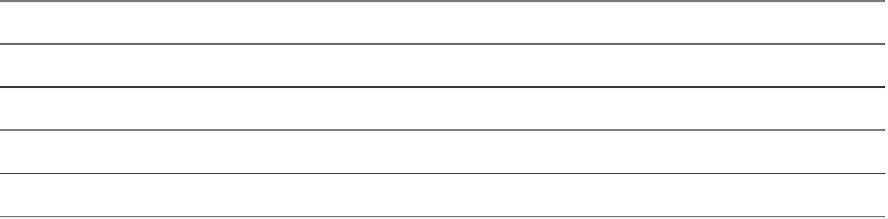Information Technology Reference
In-Depth Information
HQ Fa0/0 to S2 Fa0/1
■
S2 Fa0/2 to PC2
■
B2 Fa0/0 to S3 Fa0/1
■
S3 Fa0/2 to PC3
■
Task 3: Apply a Basic Configuration
Configure the routers.
Step 1.
Using your documentation, configure the routers with basic configurations including
addressing. Use
cisco
as the line passwords and
class
as the secret password. Use
64000
as
the clock rate.
Configure the PCs.
Step 2.
Using your documentation, configure the PCs with an IP address, subnet mask, and default
gateway.
Task 4: Identify Layer 2 and Layer 3 Addresses Used to
Switch Packets
Create a PDU ping packet.
Step 1.
RIP routing has already been configured for you. Therefore, you should have end-to-end
connectivity.
Enter Simulation Mode.
■
Use the Add Simple PDU button to create a ping from PC1 to PC3.
■
Change Edit Filters so that only ICMP is simulated.
■
Record the Layer 2 and Layer 3 addresses for the packet at PC1.
■
Record the Layer 2 and Layer 3 addresses for the packet at B1.
■
Record the Layer 2 and Layer 3 addresses for the packet at HQ.
■
Record the Layer 2 and Layer 3 addresses for the packet at B2
■
Reflection
Which addresses changed as the packet progressed through the network? Which addresses did not?
Why?