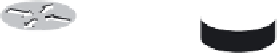Information Technology Reference
In-Depth Information
Figure 1-25
Topology Diagram for Lab 1-3 (Answer)
192.168.1.32/27
192.168.1.64/27
192.168.1.96/27
Fa0/0
Fa0/0
PC1
PC2
S0/0/0
S0/0/0
DCE
R1
R2
Task 1: Subnet the Address Space
Examine the network requirements.
Step 1.
You have been given the 192.168.1.0/24 address space to use in your network design. The
network consists of the following segments:
The network connected to router R1 will require enough IP addresses to support 20
hosts.
■
The network connected to router R2 will require enough IP addresses to support 20
hosts.
■
The link between router R1 and router R2 will require IP addresses at each end of the
link.
■
Consider the following questions when creating your network design:
Step 2.
How many subnets are needed for this network?
3
What is the subnet mask for this network in dotted decimal format?
255.255.255.224
What is the subnet mask for the network in slash format?
/27
How many usable hosts are there per subnet?
30
Assign subnetwork addresses to the topology diagram.
Step 3.
Assign subnet 1 to the network attached to R1.
a.
Assign subnet 2 to the link between R1 and R2.
b.
Assign subnet 3 to the network attached to R2.
c.
Task 2: Determine Interface Addresses
Assign appropriate addresses to the device interfaces.
Step 1.
Assign the first valid host address in subnet 1 to the LAN interface on R1.
a.
Assign the last valid host address in subnet 1 to PC1.
b.
Assign the first valid host address in subnet 2 to the WAN interface on R1.
c.
Assign the last valid host address in subnet 2 to the WAN interface on R2.
d.
Assign the first valid host address in subnet 3 to the LAN interface of R2.
e.
Assign the last valid host address in subnet 3 to PC2.
f.
Document the addresses to be used in Table 1-8.
Step 2.