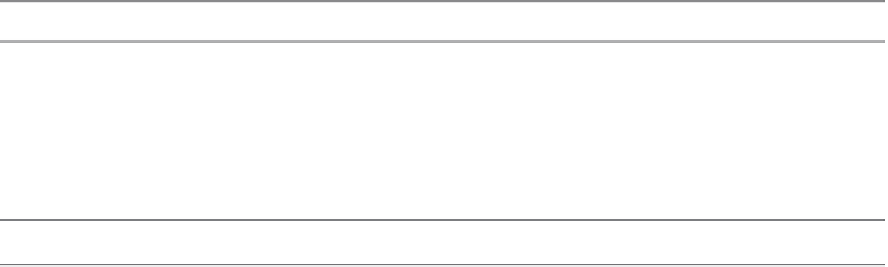Information Technology Reference
In-Depth Information
Note:
The purpose of the
clock rate
command is explained in Chapter 2.
R1(config-if)#
interface serial 0/0/0
R1(config-if)#
ip address 192.168.2.1 255.255.255.0
R1(config-if)#
clock rate 64000
R1(config-if)#
no shutdown
R1(config-if)#
Note:
The interface will be not activated until the serial interface on R2 is configured and activated.
Return to privileged EXEC mode.
Step 12.
Use the
end
command to return to privileged EXEC mode:
R1(config-if)#
end
R1#
Save the R1 configuration.
Step 13.
Save the R1 configuration using the
copy running-config startup-config
command:
R1#
copy running-config startup-config
Building configuration...
[OK]
R1#
What is a shorter version of this command?
copy run start
Task 4: Perform Basic Configuration of Router R2
For R2, repeat Steps 1 through 9 from Task 3.
Step 1.
Configure the Serial 0/0/0 interface.
Step 2.
Configure the Serial 0/0/0 interface with the IP address 192.168.2.2/24:
R2(config)#
interface serial 0/0/0
R2(config-if)# ip address 192.168.2.2 255.255.255.0
R2(config-if)# no shutdown
%LINK-5-CHANGED: Interface Serial0/0/0, changed state to up
%LINEPROTO-5-UPDOWN: Line protocol on Interface Serial0/0/0, changed state
to up
R2(config-if)#
Configure the FastEthernet 0/0 interface.
Step 3.
Configure the FastEthernet 0/0 interface with the IP address 192.168.3.1/24:
R2(config-if)#
interface fastethernet 0/0
R2(config-if)#
ip address 192.168.3.1 255.255.255.0
R2(config-if)#
no shutdown