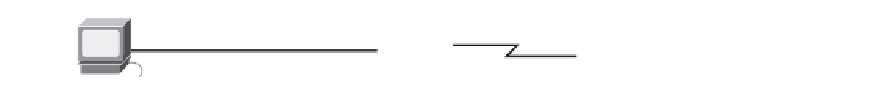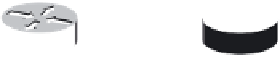Information Technology Reference
In-Depth Information
Test and verify configurations
■
Reflect upon and document the network implementation
■
Scenario
Instructor note:
Skip this lab if the student is required to complete “Lab 1-1: Cabling a Network and Basic
Router Configuration (1.5.1).”
In this lab activity, you will create a network that is similar to the one shown in the topology diagram
in Figure 1-24. Begin by cabling the network as shown in Figure 1-24. You will then perform the ini-
tial router configurations required for connectivity. Use the IP addresses that are provided in the topol-
ogy diagram to apply an addressing scheme to the network devices. When the network configuration
is complete, examine the routing tables to verify that the network is operating properly. This lab is a
shorter version of “Lab 1-1: Cabling a Network and Basic Router Configuration (1.5.1)” and assumes
that you are proficient in basic cabling and configuration file management.
Table 1-7 shows the IP addressing, subnet, and default gateway information for the devices in the
topology.
Figure 1-24
Topology Diagram for Lab 1-2
192.168.1.0/24
192.168.2.0/24
192.168.3.0/24
Fa0/0
Fa0/0
PC1
PC2
S0/0/0
Switch1
S0/0/0
DCE
R1
R2
Table 1-7
Addressing Table for Lab 1-2
Device
Interface
IP Address
Subnet Mask
Def. Gateway
R1
Fa0/0
192.168.1.1
255.255.255.0
—
S0/0/0
192.168.2.1
255.255.255.0
—
R2
Fa0/0
192.168.3.1
255.255.255.0
—
S0/0/0
192.168.2.2
255.255.255.0
—
PC1
N/A
192.168.1.10
255.255.255.0
192.168.1.1
PC2
N/A
192.168.3.10
255.255.255.0
192.168.3.1
Task 1: Cable the Network
Cable a network that is similar to the one in Figure 1-24. The output used in this lab is from Cisco
1841 routers. You can use any current router in your lab as long as it has the required interfaces as
shown in the topology. Be sure to use the appropriate type of Ethernet cable to connect from host to
switch, switch to router, and host to router. Refer to “Lab 1-1: Cabling a Network and Basic Router
Configuration (1.5.1),” if you have any trouble connecting the devices. Be sure to connect the serial
DCE cable to router R1 and the serial DTE cable to router R2.
Answer the following questions:
What type of cable is used to connect the Ethernet interface on a host PC to the Ethernet interface on
a switch?
Straight-through (patch) cable