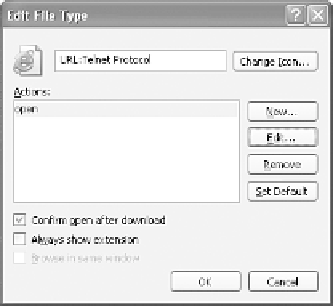Information Technology Reference
In-Depth Information
Figure 1-16
Folder Options Dialog Box
Edit the open action.
Step 3.
In the
Edit File Type
dialog box, click
Edit
to edit the
open
action, as shown in Figure 1-17.
Figure 1-17
Edit File Type Dialog Box
Change the application.
Step 4.
In the
Editing action for type: URL: Telnet Protocol
dialog box, the
Application used
to perform action
is currently set to HyperTerminal, as shown in Figure 1-18. Click
Browse
to change the application.