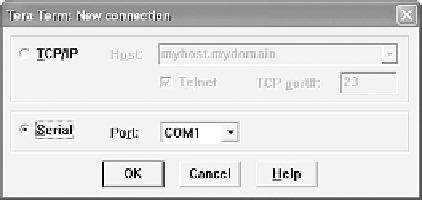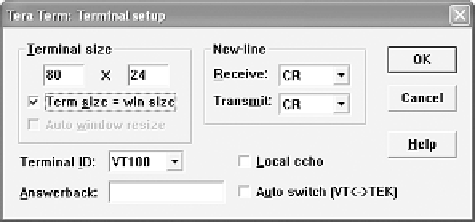Information Technology Reference
In-Depth Information
Appendix 1A: Installing and Configuring Tera Term for Use in
Windows XP
Tera Term is a free terminal emulation program for Windows. It can be used in the lab environment in
place of Windows HyperTerminal. Tera Term can be obtained at the following URL:
http://hp.vector.co.jp/authors/VA002416/teraterm.html
Download the ttermp23.zip file, unzip it, and install Tera Term.
Open the Tera Terminal program.
Step 1.
Assign the serial port.
Step 2.
To use Tera Term to connect to the router console, open the
New Connection
dialog box
and select the
Serial
port.
Set serial port parameters.
Step 3.
Set appropriate parameters for
Port
in the
Serial
section of the
Tera Term: New
Connection
dialog box, as shown in Figure 1-13. Normally, your connection is through
COM1. If you are unsure what port to use, ask your instructor for assistance.
Figure 1-13
Tera Term: New Connection Dialog Box
Configure settings.
Step 4.
Tera Term has some settings that can be changed to make it more convenient to use. From
the
Setup
>
Terminal
menu, select the
Term size = win size
check box, as shown in
Figure 1-14. This setting allows command output to remain visible when the Tera Term
window is resized.
Figure 1-14
Tera Term: Terminal Setup Dialog Box