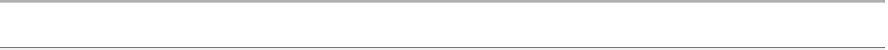Information Technology Reference
In-Depth Information
Use the
description
command to provide a description for this interface.
Step 12.
R1(config-if)#
description R1 LAN
R1(config-if)#
Configure the Serial 0/0/0 interface with the IP address 192.168.2.1/24.
Step 13.
Set the clock rate to 64,000.
Note:
Because the routers in the labs will not be connected to a live leased line, one of the routers will need to
provide the clocking for the circuit. This is normally provided to each of the routers by the service provider. To
provide this clocking signal in the lab, one of the routers will need to act as the DCE on the connection. This
function is achieved by applying the
clock rate 64,000
command on the Serial 0/0/0 interface, where the DCE
end of the null modem cable has been connected. The purpose of the
clock rate
command is discussed further in
Chapter 2, “Static Routing.”
R1(config-if)#
interface serial 0/0/0
R1(config-if)#
ip address 192.168.2.1 255.255.255.0
R1(config-if)#
clock rate 64000
R1(config-if)#
no shutdown
R1(config-if)#
Note:
The interface will not be activated until the serial interface on R2 is configured and activated.
Use the
description
command to provide a description for this interface.
Step 14.
R1(config-if)#
description Link to R2
R1(config-if)#
Use the
end
command to return to privileged EXEC mode.
Step 15.
R1(config-if)#
end
R1#
Save the R1 configuration.
Step 16.
Save the R1 configuration using the
copy running-config startup-config
command:
R1#
copy running-config startup-config
Building configuration...
[OK]
R1#
Task 7: Perform Basic Configuration of Router R2
For R2, repeat Steps 1 through 10 from Task 6.
Step 1.
Configure the Serial 0/0/0 interface with the IP address 192.168.2.2/24.
Step 2.
R2(config)#
interface serial 0/0/0
R2(config-if)#
ip address 192.168.2.2 255.255.255.0
R2(config-if)#
no shutdown
%LINK-5-CHANGED: Interface Serial0/0/0, changed state to up
%LINEPROTO-5-UPDOWN: Line protocol on Interface Serial0/0/0, changed state
to up
R2(config-if)#