Information Technology Reference
In-Depth Information
If you need to review the procedures for capturing command output, refer to “Lab 1-1: Cabling a
Network and Basic Router Configuration.”
Task 13: Clean Up
Erase the configurations and reload the routers. Disconnect and store the cabling. For PC hosts that
are normally connected to other networks (such as the school LAN or the Internet), reconnect the
appropriate cabling and restore the TCP/IP settings.
Packet Tracer Companion: Challenge OSPF Configuration
(11.6.2)
Packet Tracer
Companion
You can now open the file LSG02-Lab1162.pka on the CD-ROM that accompanies this topic to repeat
this hands-on lab using Packet Tracer. Remember, however, that Packet Tracer is not a substitute for a
hands-on lab experience with real equipment.
Lab 11-3: OSPF Troubleshooting Lab (11.6.3)
Upon completion of this lab, you will be able to
Cable a network according to the topology diagram in Figure 11-14
■
Erase the startup configuration and reload a router to the default state
■
Load the routers with supplied scripts
■
Discover where communication is not possible
■
Gather information about the misconfigured portion of the network, along with any other errors
■
Analyze information to determine why communication is not possible
■
Propose solutions to network errors
■
Implement solutions to network errors
■
Document the corrected network
■
Scenario
In this lab, you will begin by loading configuration scripts on each of the routers. These scripts con-
tain errors that will prevent end-to-end communication across the network. You will need to trou-
bleshoot each router to determine the configuration errors, and then use the appropriate commands to
correct the configurations. When you have corrected all the configuration errors, all the hosts on the
network should be able to communicate with each other.
The network should also have met the following requirements:
OSPF routing is configured on the Branch1 router.
■
OSPF routing is configured on the Branch2 router.
■
OSPF routing is configured on the HQ router.
■
OSPF updates must be disabled on the LAN and loopback interfaces.
■
The HQ router must redistribute the default route to the loopback interface in the routing
updates.
■