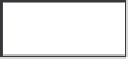Information Technology Reference
In-Depth Information
Packet Tracer Companion: Basic OSPF Configuration
(11.6.1)
Packet Tracer
Companion
You can now open the file LSG02-Lab1161b.pka on the CD-ROM that accompanies this topic to
repeat this hands-on lab using Packet Tracer. Remember, however, that Packet Tracer is not a substi-
tute for a hands-on lab experience with real equipment.
Lab 11-2: Challenge OSPF Configuration (11.6.2)
Upon completion of this lab, you will be able to
Create an efficient VLSM design given requirements
■
Assign appropriate addresses to interfaces and document
■
Cable a network according to the topology diagram in Figure 11-13
■
Erase the startup configuration and reload a router to the default state
■
Configure routers including OSPF
■
Configure and propagate a static default route
■
Verify OSPF operation
■
Test and verify full connectivity
■
Reflect on and document the network implementation
■
Scenario
In this lab activity, you will be given a network address that must be subnetted using VLSM to com-
plete the addressing of the network shown in the topology diagram in Figure 11-13. A combination
OSPF routing and static routing will be required so that hosts on networks that are not directly con-
nected will be able to communicate with each other. An OSPF area ID of 0 and process ID of 1 will
be used in all OSPF configurations.
Figure 11-13
Topology Diagram for Lab 11-2 (Answer)
172.20.0.0/19
PC2
Loopback1
10.10.10.1/30
Fa0/0
HQ
S0/0/1
DCE
S0/0/0
172.20.56.0/30
128 kbps
256 kbps
172.20.56.4/30
172.20.32.0/20
172.20.48.0/21
S0/0/0
DCE
S0/0/1
64 kbps
Fa0/0
Fa0/0
S0/0/1
S0/0/0
DCE
B1
B2
172.20.56.8/30
PC1
PC3