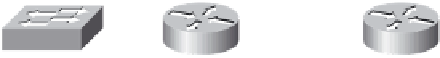Information Technology Reference
In-Depth Information
Table 1-5
Commands for Basic Router Configuration
continued
Command
Description
Router#
copy running-config startup-config
Saves the current configuration to NVRAM
Router#
show running-config
Displays the current configuration in RAM
Router#
show startup-config
Displays the configuration saved in NVRAM
Lab 1-1: Cabling a Network and Basic Router
Configuration (1.5.1)
Upon completion of this lab, you will be able to
Cable devices and establish console connections
■
Erase and reload the routers
■
Perform basic IOS command-line interface operations
■
Perform basic router configuration
■
Verify and test configurations using
show
commands, ping, and traceroute
■
Create a startup configuration file
■
Reload a startup configuration file
■
Install a terminal emulation program
■
Scenario
Instructor Note:
This lab replaces “Lab 1-2: Basic Router Configuration (1.5.2)” and should be used if the stu-
dent needs extensive review of prior skills.
In this lab activity, you will review previously learned skills, including cabling devices, establishing a
console connection, and executing basic IOS command-line interface operation and configuration
commands. You will also learn to save configuration files and capture your configurations to a text
file. The skills presented in this lab are essential to completing the rest of the labs in this course.
However, you can substitute the shorter version, “Lab 1-2: Basic Router Configuration (1.5.2),” if
your instructor determines that you are proficient in the essential skills reviewed in this lab.
Figure 1-12 shows the topology for this lab, and Table 1-6 shows the IP addressing, subnet, and
default gateway information for the devices in the topology.
Figure 1-12
Topology Diagram for Lab 1-1
192.168.1.0/24
192.168.2.0/24
192.168.3.0/24
Fa0/0
Fa0/0
PC1
PC2
S0/0/0
Switch1
S0/0/0
DCE
R1
R2