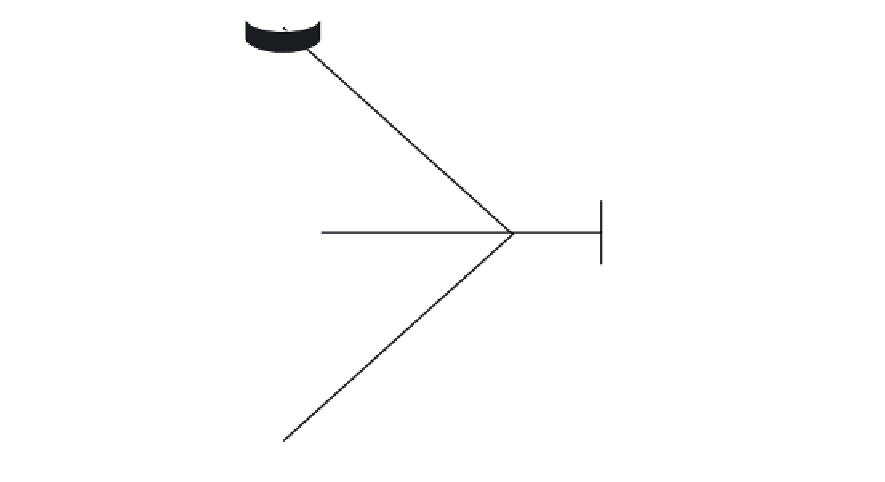Information Technology Reference
In-Depth Information
We will discuss this process in more detail in the following topics.
Learning About Directly Connected Networks
The topology in Figure 10-2 now shows the network addresses and interfaces for R5.
Figure 10-2
Topology of the Perspective of R5
R2
20
10.9.0.0/16
10.11.0.0/16
S0/0/0
.1
S0/0/1
5
2
R3
10.6.0.0/16
.1
R5
.1
Fa0/0
.1
S0/1/0
20
10.10.0.0/16
R4
The first step in the link-state routing process is
each router learns about its own links, its own direct-
ly connected networks.
This occurs when you correctly configure and activate the interfaces.
In Table 10-6, list the link-state information for R5, including the network address, type of interface,
address, cost and neighbor.
Table 10-6
Link-State Information for R5
Network Address
Interface
IP Address
Cost
Neighbor
10.9.0.0/16
S0/0/0
10.9.0.1
20
R2
10.6.0.0/16
S0/0/1
10.6.0.1
5
R3
10.10.0.0/16
S0/1/0
10.10.0.1
20
R4
10.11.0.0/16
Fa0/0
10.11.0.1
2
None
Sending Hello Packets to Neighbors
The second step in the link-state routing process is
each router is responsible for meeting its neigh-
bors on directly connected networks.
Routers with link-state routing protocols use a
Hello
protocol to discover any neighbors on its links.
In relation to link state routing, what is a neighbor?
A neighbor is any other router that is enabled with the same link-state routing protocol.