Information Technology Reference
In-Depth Information
P 192.168.1.0/24, 1 successors, FD is 28160
via Connected, FastEthernet0/0
P 192.168.10.4/30, 1 successors, FD is 2169856
via Connected, Serial0/0/0
P 192.168.10.0/24, 1 successors, FD is 2169856
via Summary (2169856/0), Null0
P 172.16.0.0/16, 1 successors, FD is 2172416
via 192.168.10.5 (2172416/28160), Serial0/0/0
via 192.168.10.9 (3014400/28160), Serial0/0/1
P 192.168.10.8/30, 1 successors, FD is 3011840
via Connected, Serial0/0/1
Disable automatic summarization on all three routers with the
no auto-summary
com-
mand.
Step 3.
R1(config)#
router eigrp 1
R1(config-router)#
no auto-summary
R2(config)#
router eigrp 1
R2(config-router)#
no auto-summary
R3(config)#
router eigrp 1
R3(config-router)#
no auto-summary
View the routing table on R1 again.
Step 4.
Notice that individual routes for the 172.16.1.0/24, 172.16.2.0/24, and 172.16.3.0/24 sub-
nets are now present, and the summary Null route is no longer listed:
R3#
show ip route
<output omitted>
172.16.0.0/16 is variably subnetted, 4 subnets, 3 masks
D 172.16.1.0/24 [90/2172416] via 192.168.10.5, 00:02:37, Serial0/0/0
D 172.16.2.0/24 [90/3014400] via 192.168.10.9, 00:02:39, Serial0/0/1
D 172.16.3.0/30 [90/41024000] via 192.168.10.9, 00:02:39, Serial0/0/1
[90/41024000] via 192.168.10.5, 00:02:37,
Serial0/0/0
C 192.168.1.0/24 is directly connected, FastEthernet0/0
192.168.10.0/24 is variably subnetted, 3 subnets, 2 masks
C 192.168.10.4/30 is directly connected, Serial0/0/0
C 192.168.10.8/30 is directly connected, Serial0/0/1
Task 13: Configure Manual Summarization
Add loopback addresses to the R3 router.
Step 1.
Add two loopback addresses, 192.168.2.1/24 and 192.168.3.1/24, to the R3 router. These
virtual interfaces will be used to represent networks to be manually summarized along
with the 192.168.1.0/24 LAN:
R3(config)#
interface loopback1
%LINK-5-CHANGED: Interface Loopback1, changed state to up
%LINEPROTO-5-UPDOWN: Line protocol on Interface Loopback1, changed state to up