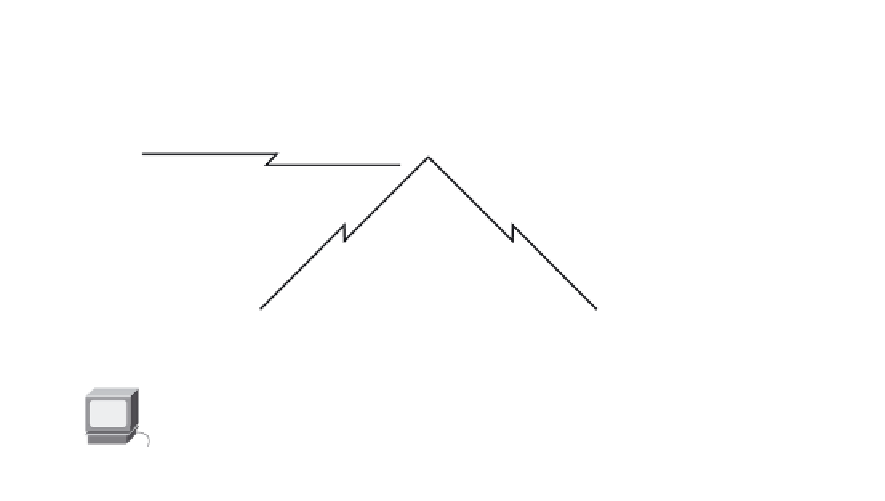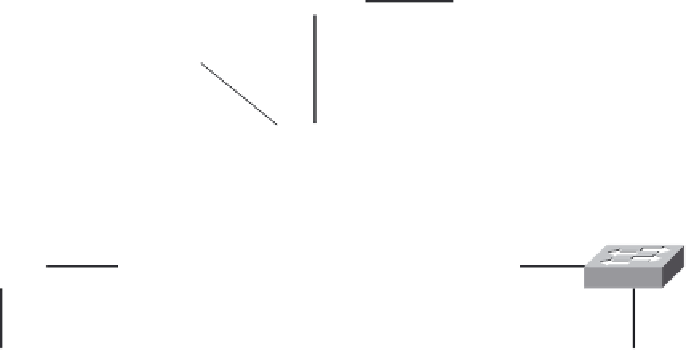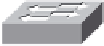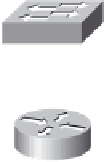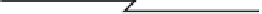Information Technology Reference
In-Depth Information
Perform basic configuration tasks on a router
■
Configure and activate interfaces
■
Configure EIGRP routing on all routers
■
Verify EIGRP routing using
show
commands
■
Disable automatic summarization
■
Configure manual summarization
■
Configure a static default route
■
Propagate default routes to EIGRP neighbors
■
Document the EIGRP configuration
■
Scenario
In this lab activity, you will learn how to configure the routing protocol EIGRP using the network
shown in the topology diagram in Figure 9-8. As you can see in Table 9-4, a loopback address will be
used on the R2 router to simulate a connection to an ISP, where all traffic that is not destined for the
local network will be sent. Some segments of the network have been subnetted using VLSM. EIGRP
is a classless routing protocol that can be used to provide subnet mask information in the routing
updates. This will allow VLSM subnet information to be propagated throughout the network.
Figure 9-8
Topology Diagram for Lab 9-1
172.16.2.0/24
PC2
Loopback1
10.1.1.1/30
Fa0/0
ISP
R2
S0/0/1
DCE
S0/0/0
This router does not
physically exist.
172.16.3.0/30
192.168.10.8/30
S0/0/0
DCE
S0/0/1
172.16.1.0/24
192.168.1.0/24
S0/0/0
DCE
Fa0/0
Fa0/0
S0/0/1
R1
R3
192.168.10.4/30
PC1
PC3
Table 9-4
Addressing Table for Lab 9-1
Device
Interface
IP Address
Subnet Mask
Default Gateway
R1
Fa0/0
172.16.1.1
255.255.255.0
—
S0/0/0
172.16.3.1
255.255.255.252
—
S0/0/1
192.168.10.5
255.255.255.252
—