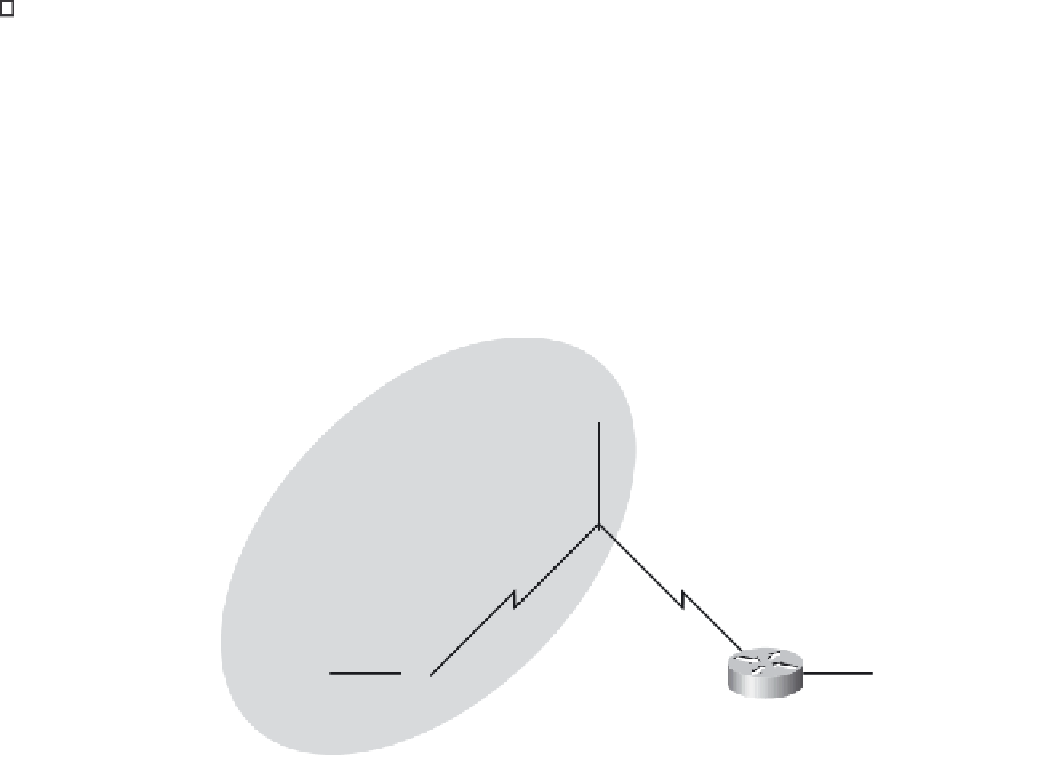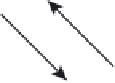Information Technology Reference
In-Depth Information
Why are these routes level 2 routes?
These are level 2 routes because they are subnets of the level 1 parent route 172.16.0.0/24.
Packet Tracer Companion: Investigating the Routing Table
Lookup Process (8.4.1)
Packet Tracer
Companion
You can now open the file LSG02-Lab841.pka on the CD-ROM that accompanies this topic to repeat
this portion of the hands-on lab using Packet Tracer. Remember, however, that Packet Tracer is not a
substitute for a hands-on lab experience with real equipment. A summary of the instructions is provid-
ed within the activity.
Scenario B: Classful and Classless Routing Behavior
Refer to Figure 8-4 to complete the tasks for this scenario.
Figure 8-4
Scenario B Topology Diagram for Lab 8-1
172.16.3.0/24
Fa0/0
R2
RIPv1
S0/0/1
S0/0/0
192.168.1.0/24
172.16.2.0/24
Static
Route
Default
Route
S0/0/0
DCE
S0/0/1
172.16.1.0/24
172.16.4.0/24
Fa0/0
Fa0/0
R1
R3
Task 1: Make Changes Between Scenario A and Scenario B
Remove the RIP configuration from R3 and configure a static route to 172.16.0.0/16.
Step 1.
R3(config)#
no router rip
R3(config)#
ip route 172.16.0.0 255.255.0.0 Serial0/0/1
Remove the 192.168.1.0 network from the R2 RIP configuration.
Step 2.
R2(config)#
router rip
R2(config-router)#
no network 192.168.1.0
Add a static default route to R3 on the R2 router.
Step 3.
Include the
default-information originate
command in the configuration so that the
default static route is included in the RIP updates.
R2(config)#
ip route 0.0.0.0 0.0.0.0 Serial0/0/1
R2(config)#
router rip
R2(config-router)#
default-information originate