Information Technology Reference
In-Depth Information
R 209.165.200.228 [120/1] via 209.165.200.233, 00:00:19, Serial0/0/1
C 209.165.200.232 is directly connected, Serial0/0/1
R3 only shows its own subnets for the 172.30.0.0 network: 172.30.100/24, 172.30.110/24,
172.30.200.16/28, and 172.30.200.32/28. R3 does not have any routes for the 172.30.0.0
subnets on R1.
Examine the RIPv1 packets that are being received by R2.
Step 7.
Use the
debug ip rip
command to display RIP routing updates.
R2#
debug ip rip
RIP protocol debugging is on
RIP: received v1 update from 209.165.200.234 on Serial0/0/1
172.30.0.0 in 1 hops
RIP: received v1 update from 209.165.200.230 on Serial0/0/0
172.30.0.0 in 1 hops
RIP: sending v1 update to 255.255.255.255 via Serial0/0/1
(209.165.200.233)
RIP: build update entries
network 10.0.0.0 metric 1
network 209.165.200.228 metric 1
RIP: sending v1 update to 255.255.255.255 via Serial0/0/0
(209.165.200.229)
RIP: build update entries
network 10.0.0.0 metric 1
network 209.165.200.232 metric 1
R2 is receiving the route 172.30.0.0, with 1 hop, from both R1 and R3. Because these are
equal-cost metrics, both routes are added to the R2 routing table. Because RIPv1 is a
classful routing protocol, no subnet mask information is sent in the update.
R2 is sending only the routes for the 10.0.0.0 LAN and the two serial connections to R1
and R3. R1 and R3 are not receiving any information about the 172.30.0.0 subnet routes.
When you are finished, turn off the debugging.
R2#
undebug all
Task 4: Configure RIP Version 2
Use the
version 2
command to enable RIP version 2 on each of the routers.
Step 1.
R2(config)#
router rip
R2(config-router)#
version 2
R1(config)#
router rip
R1(config-router)#
version 2
R3(config)#
router rip
R3(config-router)#
version 2