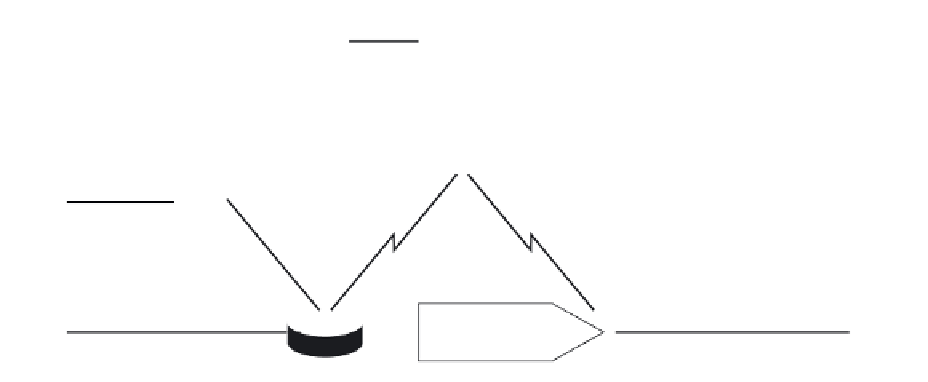Information Technology Reference
In-Depth Information
Figure 7-3
Topology Diagram for Lab 7-1
10.1.0.0/16
PC3
Fa0/0
R2
172.30.1.0/24
S0/0/1
DCE
S0/0/0
PC1
209.165.200.228/30
209.165.200.232/30
S0/0/0
DCE
S0/0/1
172.30.2.0/24
172.30.100.0/24
Lo0 172.30.110.0/24
Lo1 172.30.200.16/28
Lo1 172.30.200.32/28
Fa0/0
Fa0/0
PC2
PC4
R1
R3
Fa0/1
Table 7-5
Addressing Table for Lab 7-1
Device
Interface
IP Address
Subnet Mask
Default Gateway
R1
Fa0/0
172.30.1.1
255.255.255.0
—
Fa0/1
172.30.2.1
255.255.255.0
—
S0/0/0
209.165.200.230
255.255.255.252
—
R2
Fa0/0
10.1.0.1
255.255.0.0
—
S0/0/0
209.165.200.229
255.255.255.252
—
S0/0/1
209.165.200.233
255.255.255.252
—
R3
Fa0/0
172.30.100.1
255.255.255.0
—
S0/0/1
209.165.200.234
255.255.255.252
—
Lo0
172.30.110.1
255.255.255.0
—
Lo1
172.30.200.17
255.255.255.240
—
Lo2
172.30.200.33
255.255.255.240
—
PC1
NIC
172.30.1.10
255.255.255.0
172.30.1.1
PC2
NIC
172.30.2.10
255.255.255.0
172.30.2.1
PC3
NIC
10.1.0.10
255.255.0.0
10.1.0.1
PC4
NIC
172.30.100.10
255.255.255.0
172.30.100.1
Task 1: Cable, Erase, and Reload the Routers
Cable a network.
Step 1.
Cable a network that is similar to the one shown in Figure 7-3.