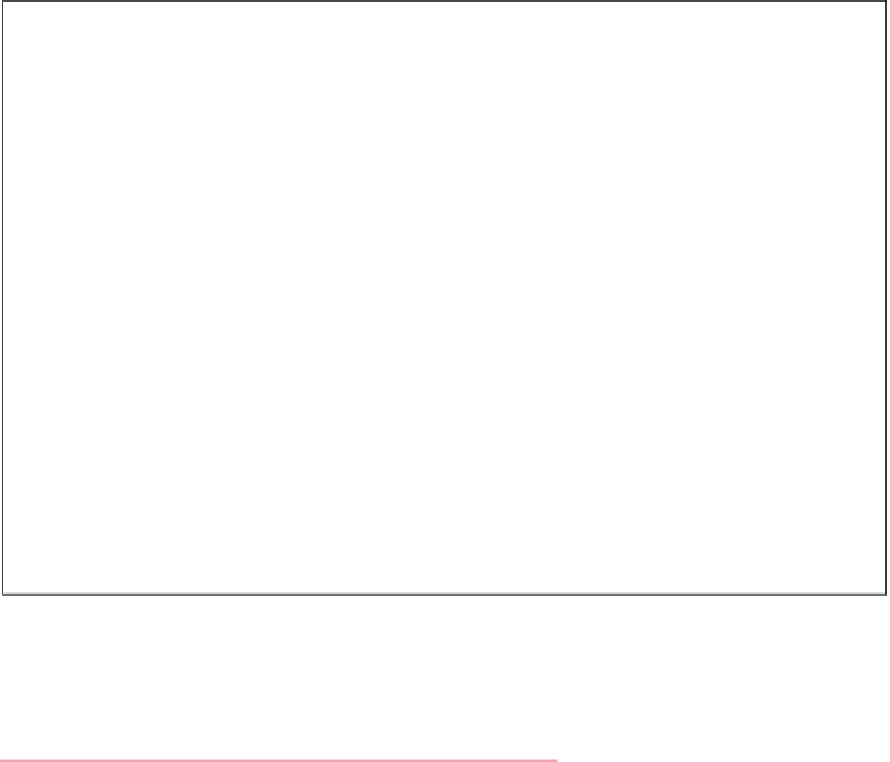Information Technology Reference
In-Depth Information
RIPv2 Configurations
By default, when a RIP process is configured on a Cisco router, it is running RIPv1. However, even
though the router only sends RIPv1 messages, it can process both RIPv1 and RIPv2 messages. A
RIPv1 router will just ignore the RIPv2 fields in the route entry. The
show ip protocols
command
verifies that a router is configured with RIPv1 but receives messages for both versions.
You will configure RIPv2 on all four routers: HQ, B1, B2, and B3. Starting at the global configuration
command prompt, what commands must you enter to configure RIPv2?
Router(config)#
router rip
Router(config-router)#
version 2
The output in Example 7-2 is for the routing table on HQ.
Example 7-2
HQ Routing Table
HQ#
show ip route
<output omitted>
Gateway of last resort is 0.0.0.0 to network 0.0.0.0
10.0.0.0/8 is variably subnetted, 3 subnets, 3 masks
R 10.0.0.0/8 [120/1] via 172.16.1.6, 00:00:11, Serial0/1/0
[120/1] via 172.16.1.2, 00:00:12, Serial0/0/1
[120/1] via 172.16.1.10, 00:00:08, Serial0/1/1
C 10.1.22.0/24 is directly connected, FastEthernet0/0
C 10.1.23.0/25 is directly connected, FastEthernet0/1
172.16.0.0/30 is subnetted, 3 subnets
C 172.16.1.0 is directly connected, Serial0/0/1
C 172.16.1.4 is directly connected, Serial0/1/0
C 172.16.1.8 is directly connected, Serial0/1/1
209.165.201.0/30 is subnetted, 1 subnets
C 209.165.201.0 is directly connected, Serial0/0/0
S* 0.0.0.0/0 is directly connected, Serial0/0/0
What can you determine from this output?
1.
The Branch routers are automatically summarizing the 10.0.0.0 subnets to the classful network
10.0.0.0/8 and sending this as the route entry to HQ. HQ has now installed these routes in the routing
table, showing the variable subnet masks it now has for 10.0.0.0.
By default, RIPv2 summarizes at the classful boundary just like RIPv1. Starting at the global
configuration command prompt, what commands must you enter on all four routers so that HQ
and the Branch routers will advertise the 10.0.0.0 subnets?
Router(config)#
router rip
Router(config-router)#
no auto-summary
2.